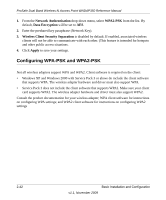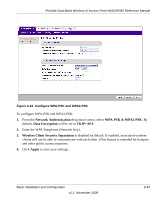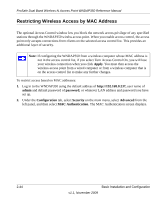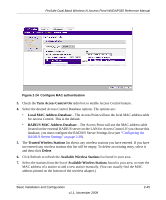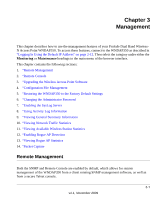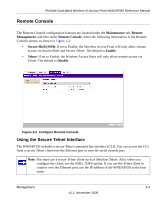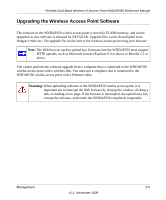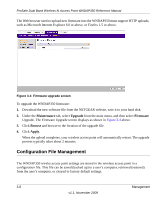Netgear WNDAP350 WNDAP350 User Manual - Page 67
Management, Remote Management - password
 |
UPC - 606449064643
View all Netgear WNDAP350 manuals
Add to My Manuals
Save this manual to your list of manuals |
Page 67 highlights
Chapter 3 Management This chapter describes how to use the management features of your ProSafe Dual Band WirelessN Access Point WNDAP350. To access these features, connect to the WNDAP350 as described in "Logging In Using the Default IP Address" on page 2-12. Then select the category under either the Monitoring or Maintenance headings in the main menu of the browser interface. This chapter contains the following sections: 1. "Remote Management 2. "Remote Console 3. "Upgrading the Wireless Access Point Software 4. "Configuration File Management 5. "Restoring the WNDAP350 to the Factory Default Settings 6. "Changing the Administrator Password 7. "Enabling the SysLog Server 8. "Using Activity Log Information 9. "Viewing General Summary Information 10. "Viewing Network Traffic Statistics 11. "Viewing Available Wireless Station Statistics 12. "Enabling Rogue AP Detection 13. "Viewing Rogue AP Statistics 14. "Packet Capture Remote Management Both the SNMP and Remote Console are enabled by default, which allows for remote management of the WNDAP350 from a client running SNMP management software, as well as from a secure Telnet console. 3-1 v1.1, November 2009