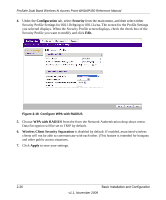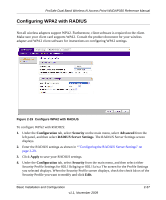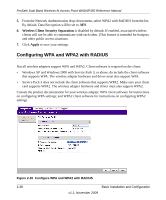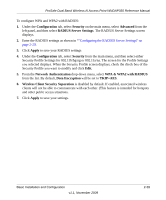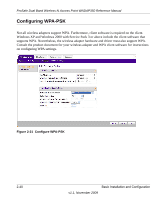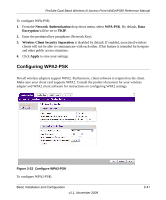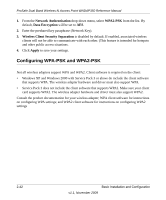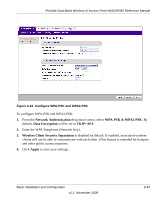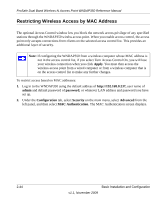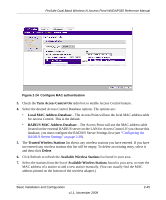Netgear WNDAP350 WNDAP350 User Manual - Page 60
Configuring WPA-PSK
 |
UPC - 606449064643
View all Netgear WNDAP350 manuals
Add to My Manuals
Save this manual to your list of manuals |
Page 60 highlights
ProSafe Dual Band Wireless-N Access Point WNDAP350 Reference Manual Configuring WPA-PSK Not all wireless adapters support WPA. Furthermore, client software is required on the client. Windows XP and Windows 2000 with Service Pack 3 or above include the client software that supports WPA. Nevertheless, the wireless adapter hardware and driver must also support WPA. Consult the product document for your wireless adapter and WPA client software for instructions on configuring WPA settings. Figure 2-21 Configure WPA-PSK 2-40 Basic Installation and Configuration v1.1, November 2009
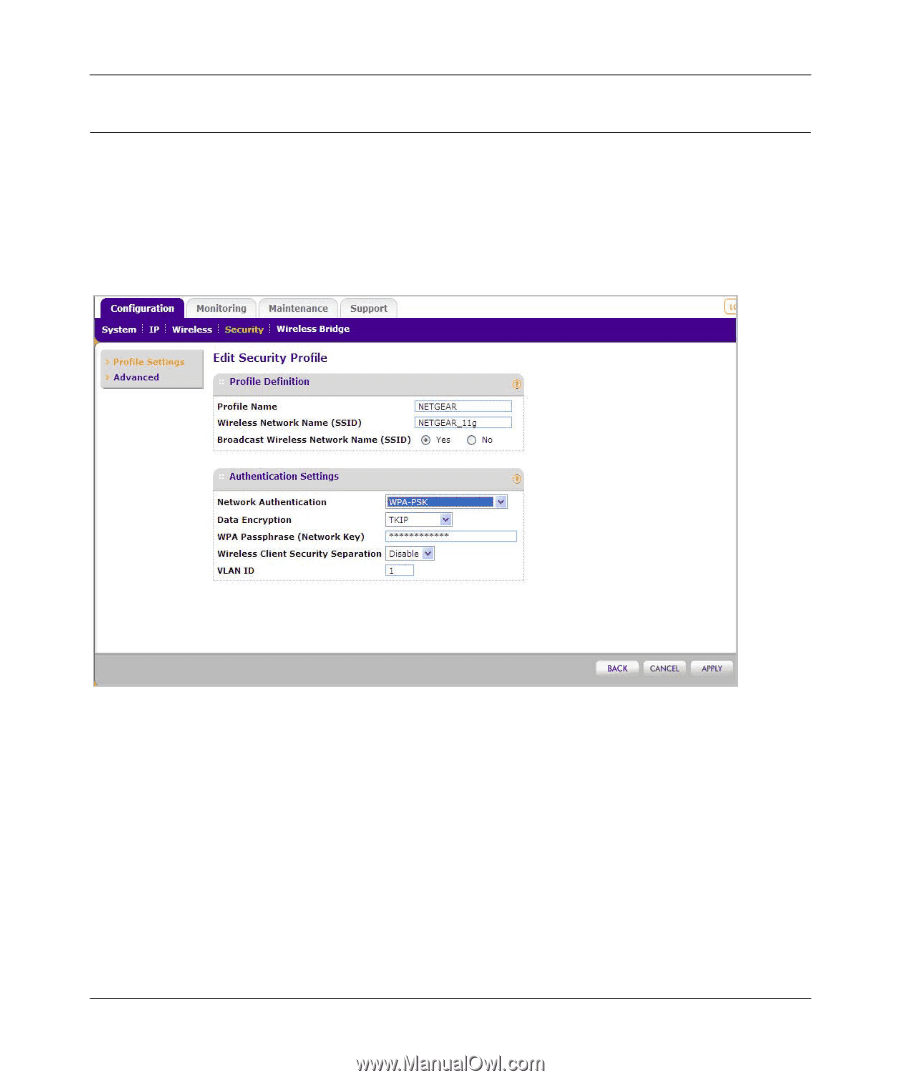
ProSafe Dual Band Wireless-N Access Point WNDAP350 Reference Manual
2-40
Basic Installation and Configuration
v1.1, November 2009
Configuring WPA-PSK
Not all wireless adapters support WPA. Furthermore, client software is required on the client.
Windows XP and Windows 2000 with Service Pack 3 or above include the client software that
supports WPA. Nevertheless, the wireless adapter hardware and driver must also support WPA.
Consult the product document for your wireless adapter and WPA client software for instructions
on configuring WPA settings.
Figure 2-21
Configure WPA-PSK