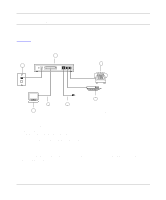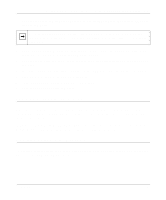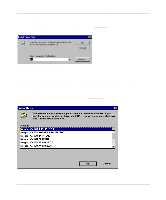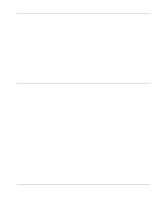Netgear XM128 XM128 Installation Guide - Page 23
Type A:\Setup.exe and press [Enter]., Select Run
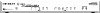 |
View all Netgear XM128 manuals
Add to My Manuals
Save this manual to your list of manuals |
Page 23 highlights
Getting Started Using FirstGear for the Model XM128U ISDN Digital Modem To install the FirstGear software: 1. Insert your NETGEAR FirstGear disk into Drive A on your computer. 2. Select Run.... from the Start menu of Windows 95. 3. Type A:\Setup.exe and press [Enter]. The Welcome screen, as illustrated in Figure 3-5, opens. Figure 3-5. Welcome screen 4. Follow the instructions on your screen until the installation is complete. The FirstGear software installation is complete. You can now run the FirstGear software. Installation 3-7
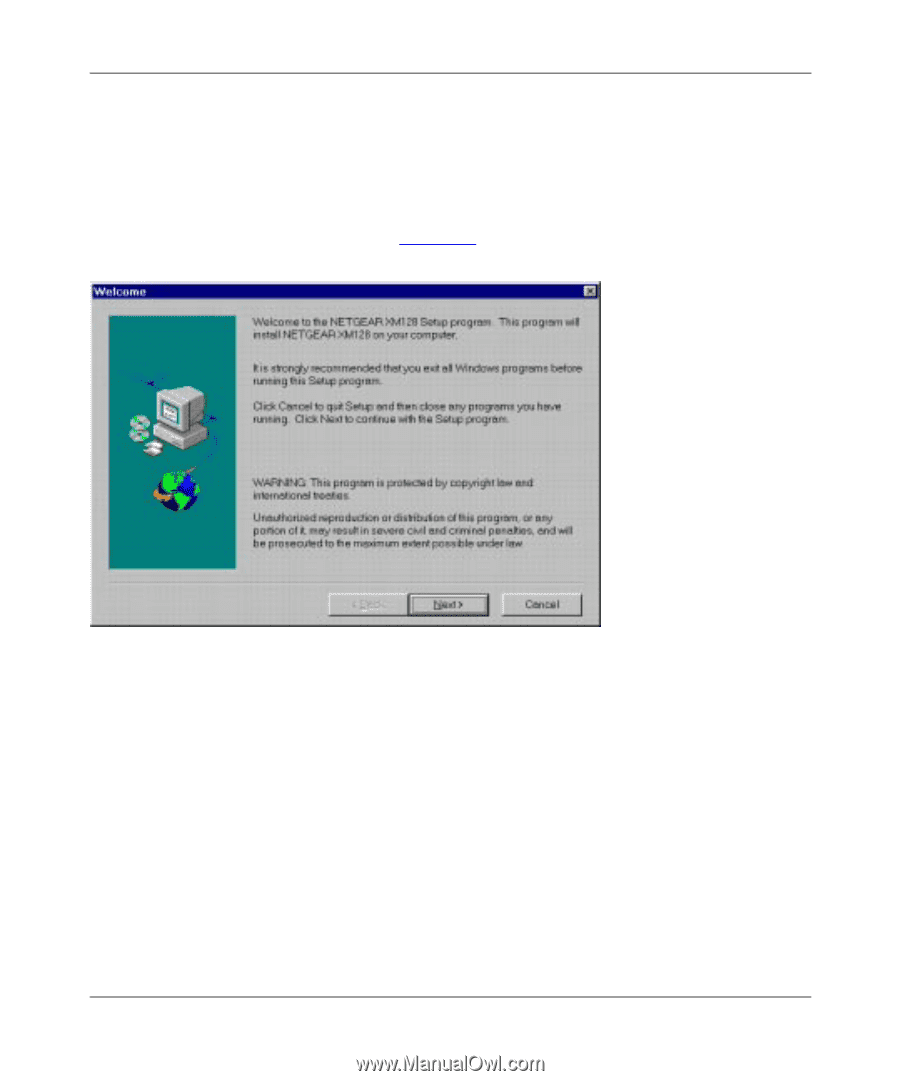
Getting Started Using FirstGear for the Model XM128U ISDN Digital Modem
Installation
3-7
To install the FirstGear software:
1.
Insert your NETGEAR FirstGear disk into Drive A on your computer.
2.
Select Run
....
from the Start menu of Windows 95.
3.
Type A:\Setup.exe and press [Enter].
The Welcome screen, as illustrated in
Figure 3-5
, opens.
Figure 3-5.
Welcome screen
4.
Follow the instructions on your screen until the installation is complete.
The FirstGear software installation is complete. You can now run the FirstGear software.