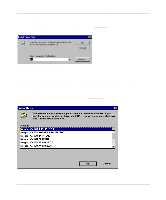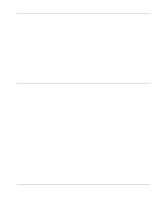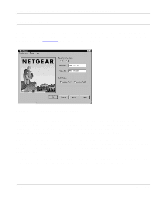Netgear XM128 XM128 Installation Guide - Page 26
To launch FirstGear from the NETGEAR program folder
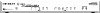 |
View all Netgear XM128 manuals
Add to My Manuals
Save this manual to your list of manuals |
Page 26 highlights
Getting Started Using FirstGear for the Model XM128U ISDN Digital Modem To launch FirstGear from the NETGEAR program folder: 1. Click on Next to continue, and the Telephone numbers assigned screen appears as shown in Figure 3-8. Figure 3-8. Telephone numbers assigned screen 2. Refer to the information supplied by your local telephone company. If you have been assigned only one telephone number, select 1. Otherwise, select 2. 3-10 Installation
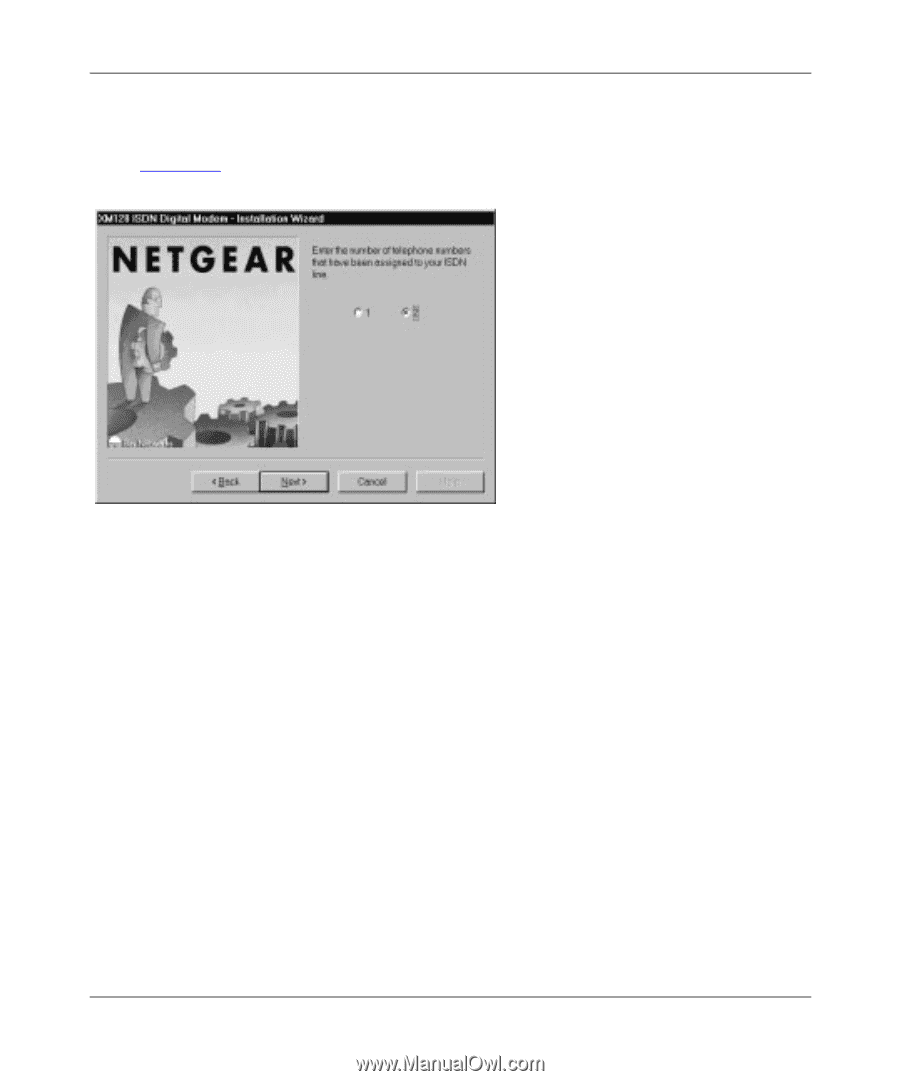
Getting Started Using FirstGear for the Model XM128U ISDN Digital Modem
3-10
Installation
To launch FirstGear from the NETGEAR program folder:
1.
Click on Next to continue, and the Telephone numbers assigned screen appears as shown
in
Figure 3-8
.
Figure 3-8.
Telephone numbers assigned screen
2.
Refer to the information supplied by your local telephone company. If you have been
assigned only one telephone number, select 1. Otherwise, select 2.