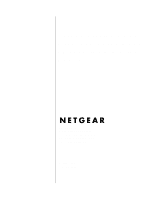Netgear XM128 XM128 Installation Guide - Page 3
Contents, Preface, Introduction, Physical Description, Installation, Index - drivers
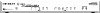 |
View all Netgear XM128 manuals
Add to My Manuals
Save this manual to your list of manuals |
Page 3 highlights
Contents Preface Purpose ...vii Conventions ...vii Special Message Formats viii Use of Enter, Type, and Press viii Other Conventions ...viii Related Publication...viii Chapter 1 Introduction Features ...1-1 Chapter 2 Physical Description Front Panel ...2-1 LEDs ...2-2 Rear Panel ...2-3 Chapter 3 Installation Package Contents ...3-1 Installing the Modem ...3-2 Verifying Hardware Installation 3-3 Installing Software for Windows 3-3 Installing the Windows 95 Driver 3-4 Installing and Launching FirstGear 3-6 FirstGear Installation Wizard 3-8 About FirstGear ...3-14 Configuring Windows 95 Dial-Up Networking 3-18 Configuring Dial-Up Networking for One B Channel 3-18 Configuring Dial-Up Networking for Two B Channels 3-24 Index Contents iii
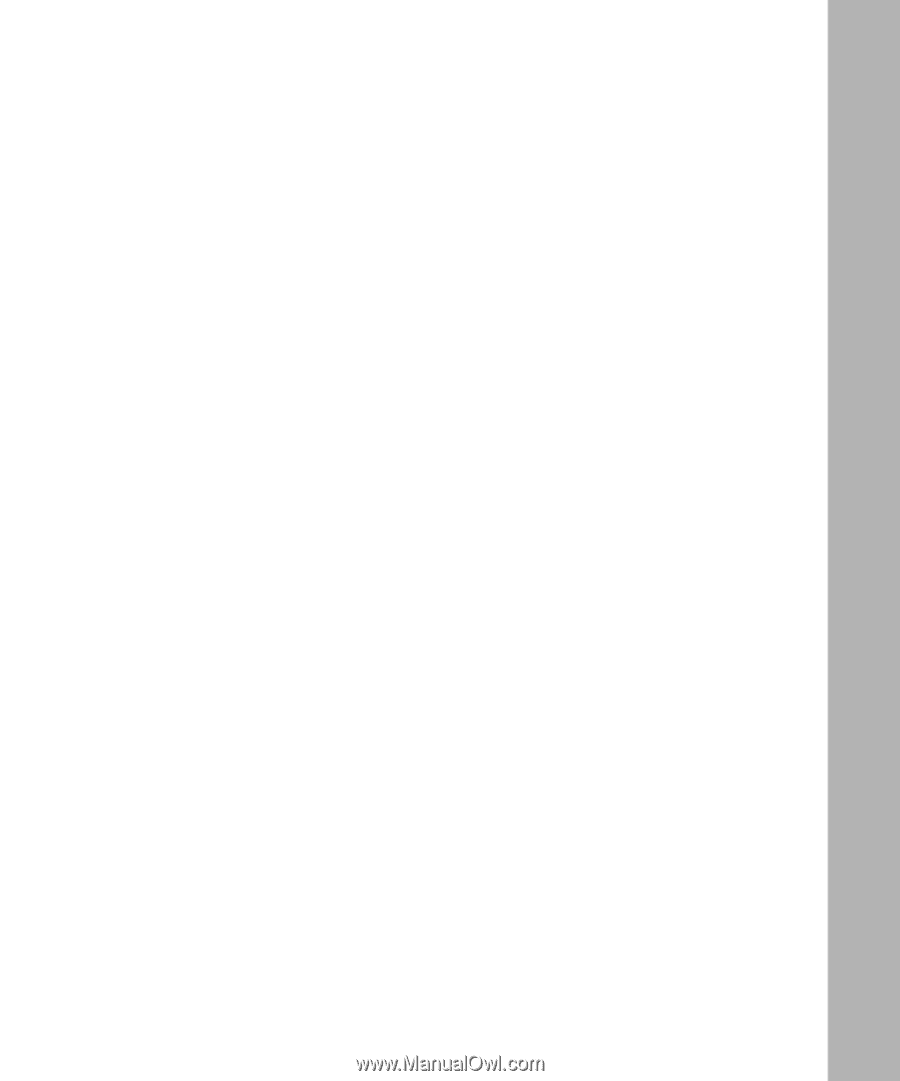
Contents
iii
Contents
Preface
Purpose
............................................................................................................................
vii
Conventions
......................................................................................................................
vii
Special Message Formats
.........................................................................................
viii
Use of Enter, Type, and Press
...................................................................................
viii
Other Conventions
....................................................................................................
viii
Related Publication
...........................................................................................................
viii
Chapter 1
Introduction
Features
..........................................................................................................................
1-1
Chapter 2
Physical Description
Front Panel
.....................................................................................................................
2-1
LEDs
........................................................................................................................
2-2
Rear Panel
......................................................................................................................
2-3
Chapter 3
Installation
Package Contents
..........................................................................................................
3-1
Installing the Modem
......................................................................................................
3-2
Verifying Hardware Installation
.......................................................................................
3-3
Installing Software for Windows
......................................................................................
3-3
Installing the Windows 95 Driver
..............................................................................
3-4
Installing and Launching FirstGear
.................................................................................
3-6
FirstGear Installation Wizard
..........................................................................................
3-8
About FirstGear
............................................................................................................
3-14
Configuring Windows 95 Dial-Up Networking
........................................................
3-18
Configuring Dial-Up Networking for One B Channel
........................................
3-18
Configuring Dial-Up Networking for Two B Channels
......................................
3-24
Index