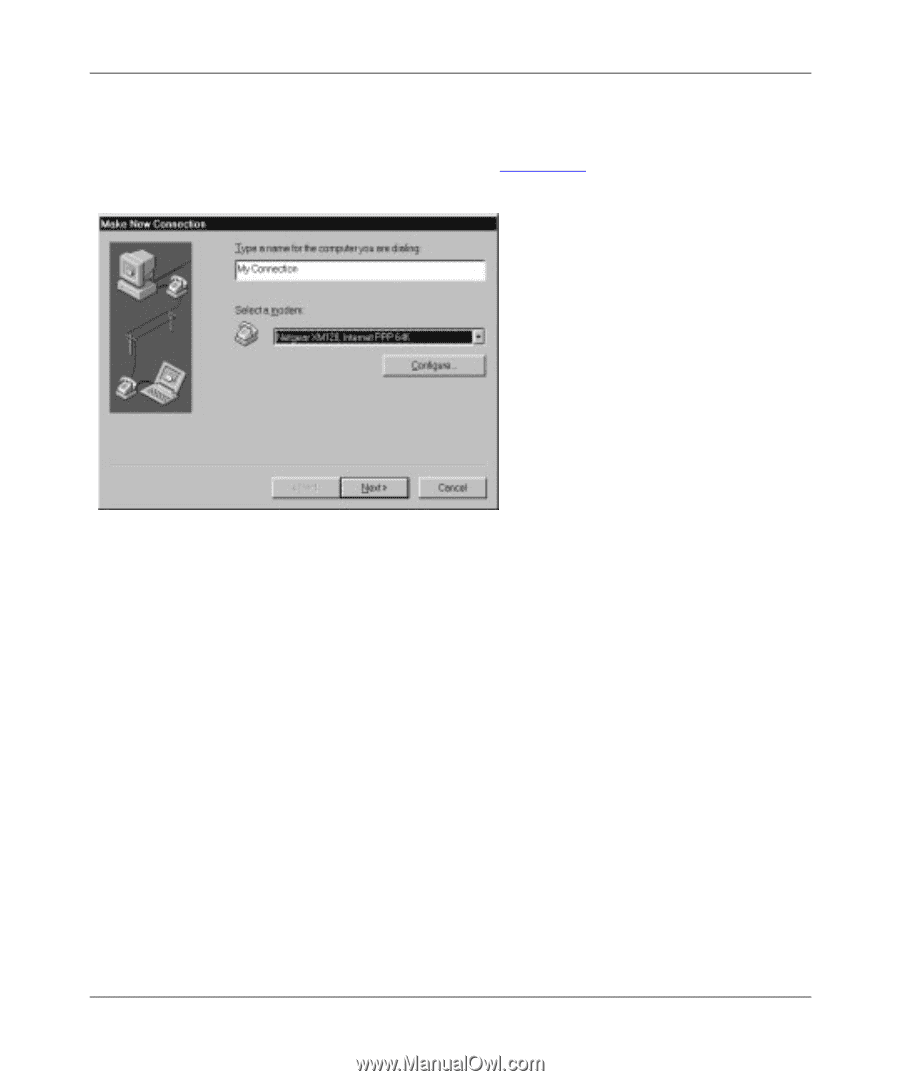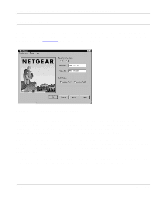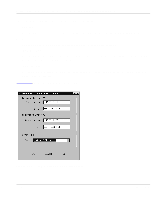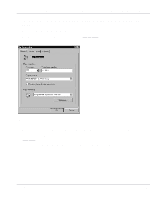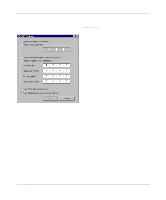Netgear XM128 XM128 Installation Guide - Page 35
connection with the Netgear XM128, Internet PPP 128K driver for your 128K Internet
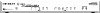 |
View all Netgear XM128 manuals
Add to My Manuals
Save this manual to your list of manuals |
Page 35 highlights
Getting Started Using FirstGear for the Model XM128U ISDN Digital Modem 3. Double-click on the Make New Connection icon from within the Dial-Up Networking folder. The Make New Connection screen, as illustrated in Figure 3-17, opens. Figure 3-17. Make New Connection screen 4. Type a name for your connection in the Type a name for the computer you are dialing field. 5. Select the appropriate Model XM128U modem driver for the dial-up connection. Each dial-up connection can use a different Model XM128U modem driver. Each driver automatically selects the appropriate protocol and data rate. For example, you may want to use the Netgear XM128, Internet PPP 64K driver for your 64K connection to your remote LAN while you are telecommuting. On the other hand, you can set up a second dial-up connection with the Netgear XM128, Internet PPP 128K driver for your 128K Internet connection through your local ISP. Each dial-up connection uses a different driver. Installation 3-19