Nikon 25385 User Manual - Page 133
Picture Control, Unchanged, Standard, Neutral, Vivid, Monochrome, D2XMODE 1
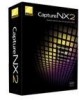 |
UPC - 018208253852
View all Nikon 25385 manuals
Add to My Manuals
Save this manual to your list of manuals |
Page 133 highlights
Picture Control Images from cameras that use the color mode system can use either the Non-Picture Control mode or the Picture Control mode. Images from cameras that use the Picture Control system can only use the Picture Control mode. The Picture Control options are available for cameras that use both the color mode and Picture Control systems. The controls provided within the Picture Control option are: ❏ Picture Control Mode Nikon's unique Picture Control system makes it possible to share image processing settings among compatible devices and software. Picture Controls adjust image processing settings, or enable you to make independent adjustments to sharpening, contrast, brightness, saturation, and hue. These settings can be saved under new names as custom Picture Controls to be recalled or edited at will. Custom Picture Controls can also be saved to a memory card for use in compatible software, and softwarecreated Picture Controls can be loaded into the camera. Any given set of Picture Controls will produce nearly the same results on all cameras that support the Nikon Picture Control system. The Picture Control option provides five different modes to choose from. Choose between: Unchanged Standard Neutral Vivid Monochrome D2XMODE 1 D2XMODE 2 D2XMODE 3 This is available only for cameras that utilize the Picture Control system and allows you to select the settings set within the camera at the time the image was captured. Standard processing for balanced results. Minimal processing for natural results. Pictures are enhanced for a vivid, photoprint effect. Convert pictures to monochrome photographs. A set of three optional Picture Controls that produce results similar to the corresponding "Color mode" settings for the D2X and D2XS. A Please note: In Picture Control mode, you can add optional Picture Controls downloaded from Nikon websites. Note that any optional Picture Controls used on the camera must also be installed on the computer. If you attempt to open an image containing a Picture Control that has not been installed, a dialog will be displayed warning that the Standard Picture Control will be applied. Click OK to open the image. Chapter 15 - Edit List | Develop Section 131















