Nikon 25385 User Manual - Page 172
Cut, Copy, Paste
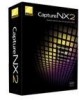 |
UPC - 018208253852
View all Nikon 25385 manuals
Add to My Manuals
Save this manual to your list of manuals |
Page 172 highlights
Cut The Cut command clears an object and places it within Capture NX 2's clipboard, making that object accessible to paste. The Cut command can be used on the following objects: • Text within a text box • Selected control points • Images within the browser Shortcut Ctrl + X (Windows) command + X (Macintosh) Copy The Copy command takes the selected object and places a copy of that selected object within Capture NX 2's clipboard, making that object accessible to paste. The Copy command can be used on the following objects: • Text within a text box • Selected control points • Images within the browser • Enhancements selected within the edit list Shortcut Ctrl + C (Windows) command + C (Macintosh) Paste The Paste command takes the last object placed within Capture NX 2's clipboard and places it within the current active area. The Paste command can be used on the following objects: • Text when a text box is active • Selected control points when an image window is active • Images when the browser is active • Enhancements when the edit list is active Shortcut Ctrl + V (Windows) command + V (Macintosh) 170 Chapter 19 - Edit Menu | Cut















