Nikon 25385 User Manual - Page 244
The Toolbar, Photo Info
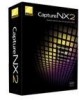 |
UPC - 018208253852
View all Nikon 25385 manuals
Add to My Manuals
Save this manual to your list of manuals |
Page 244 highlights
Tool Filter by Rating: 1 Star Filter by Rating: 2 Stars Filter by Rating: 3 Stars Filter by Rating: 4 Stars Filter by Rating: 5 Stars The Toolbar Tool Direct Select Tool Hand Tool Zoom Tool Temporary Zoom Tool (in) Temporary Zoom Tool (out) Crop Tool Color Control Point Auto Retouch Brush Selection Control Point Lasso Tool Marquee Tool Selection Brush Decrease brush size Increase brush size Decrease brush hardness Increase brush hardness Gradient Tool Fill Photo Info Tool Double Threshold (toggle on/off) Windows Ctrl + Shift + 1 Ctrl + Shift + 2 Ctrl + Shift + 3 Ctrl + Shift + 4 Ctrl + Shift + 5 Windows A H Z Ctrl + Space Ctrl + Alt + Space C Ctrl + Shift + A R Ctrl + Shift + C L M B [ ] Shift + [ Shift + ] G Alt + Backspace Windows Shift + T Macintosh control + shift + 1 control + shift + 2 control + shift + 3 control + shift + 4 control + shift + 5 Macintosh A H Z command + space command + option + space C command + shift + A R command + shift + C L M B [ ] shift + [ shift + ] G option + delete Macintosh shift + T 242 Chapter 26 - Appendix: Short-cuts | The Toolbar















