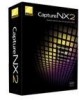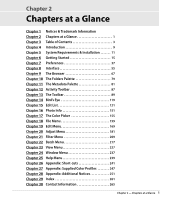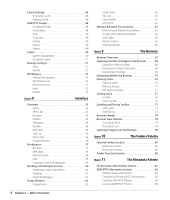4
Chapter 3 — Table of Contents
Cache Settings. . . . . . . . . . . . . . . . . . . . . . . . . . . . . . . . . . . 46
Browsing Cache . . . . . . . . . . . . . . . . . . . . . . . . . . . . . . .46
Editing Cache. . . . . . . . . . . . . . . . . . . . . . . . . . . . . . . . . .46
XMP/IPTC Presets . . . . . . . . . . . . . . . . . . . . . . . . . . . . . . . . 48
Available Presets . . . . . . . . . . . . . . . . . . . . . . . . . . . . . . . 48
Field Editor . . . . . . . . . . . . . . . . . . . . . . . . . . . . . . . . . . . .48
New . . . . . . . . . . . . . . . . . . . . . . . . . . . . . . . . . . . . . . . . . . .49
Duplicate . . . . . . . . . . . . . . . . . . . . . . . . . . . . . . . . . . . . . . 49
Delete . . . . . . . . . . . . . . . . . . . . . . . . . . . . . . . . . . . . . . . . .49
Import. . . . . . . . . . . . . . . . . . . . . . . . . . . . . . . . . . . . . . . . .49
Export . . . . . . . . . . . . . . . . . . . . . . . . . . . . . . . . . . . . . . . . .49
Labels . . . . . . . . . . . . . . . . . . . . . . . . . . . . . . . . . . . . . . . . . . . 50
Label Compatibility . . . . . . . . . . . . . . . . . . . . . . . . . . . .50
Available Labels. . . . . . . . . . . . . . . . . . . . . . . . . . . . . . . .51
Manage Settings. . . . . . . . . . . . . . . . . . . . . . . . . . . . . . . . . 51
Add. . . . . . . . . . . . . . . . . . . . . . . . . . . . . . . . . . . . . . . . . . . .51
Delete . . . . . . . . . . . . . . . . . . . . . . . . . . . . . . . . . . . . . . . . .51
Workspaces. . . . . . . . . . . . . . . . . . . . . . . . . . . . . . . . . . . . . . 52
Default Workspaces . . . . . . . . . . . . . . . . . . . . . . . . . . . . 52
My Workspaces . . . . . . . . . . . . . . . . . . . . . . . . . . . . . . . .52
Reset Shortcuts . . . . . . . . . . . . . . . . . . . . . . . . . . . . . . . . 52
Add. . . . . . . . . . . . . . . . . . . . . . . . . . . . . . . . . . . . . . . . . . . .52
Delete . . . . . . . . . . . . . . . . . . . . . . . . . . . . . . . . . . . . . . . . .53
Chapter
8
Interface
Overview . . . . . . . . . . . . . . . . . . . . . . . . . . . . . . . . . . . . . . . . 55
Editor . . . . . . . . . . . . . . . . . . . . . . . . . . . . . . . . . . . . . . . . . . 55
Menu Bar . . . . . . . . . . . . . . . . . . . . . . . . . . . . . . . . . . . . . .55
Browser. . . . . . . . . . . . . . . . . . . . . . . . . . . . . . . . . . . . . . . .55
Folders . . . . . . . . . . . . . . . . . . . . . . . . . . . . . . . . . . . . . . . .56
Metadata . . . . . . . . . . . . . . . . . . . . . . . . . . . . . . . . . . . . . .56
Toolbar . . . . . . . . . . . . . . . . . . . . . . . . . . . . . . . . . . . . . . . .56
Bird’s Eye. . . . . . . . . . . . . . . . . . . . . . . . . . . . . . . . . . . . . . .56
Edit List . . . . . . . . . . . . . . . . . . . . . . . . . . . . . . . . . . . . . . . . 56
Photo Info . . . . . . . . . . . . . . . . . . . . . . . . . . . . . . . . . . . . .56
Image Window . . . . . . . . . . . . . . . . . . . . . . . . . . . . . . . .56
Workspaces. . . . . . . . . . . . . . . . . . . . . . . . . . . . . . . . . . . . . . 57
Browser. . . . . . . . . . . . . . . . . . . . . . . . . . . . . . . . . . . . . . . .57
Metadata . . . . . . . . . . . . . . . . . . . . . . . . . . . . . . . . . . . . . .58
Multi-Purpose. . . . . . . . . . . . . . . . . . . . . . . . . . . . . . . . . .58
Edit . . . . . . . . . . . . . . . . . . . . . . . . . . . . . . . . . . . . . . . . . . . . 58
Creating Custom Workspaces . . . . . . . . . . . . . . . . . .58
Working with Multiple Screens . . . . . . . . . . . . . . . . . . . 60
Additional screen Sub-Menu . . . . . . . . . . . . . . . . . . . 60
Desktop . . . . . . . . . . . . . . . . . . . . . . . . . . . . . . . . . . . . . . .61
Swap Workspaces. . . . . . . . . . . . . . . . . . . . . . . . . . . . . .61
Image Window . . . . . . . . . . . . . . . . . . . . . . . . . . . . . . . . . . 62
Image Name. . . . . . . . . . . . . . . . . . . . . . . . . . . . . . . . . . .62
Zoom Ratio. . . . . . . . . . . . . . . . . . . . . . . . . . . . . . . . . . . . 62
File Size. . . . . . . . . . . . . . . . . . . . . . . . . . . . . . . . . . . . . . . . 62
Color Profile . . . . . . . . . . . . . . . . . . . . . . . . . . . . . . . . . . . 62
Soft Proof. . . . . . . . . . . . . . . . . . . . . . . . . . . . . . . . . . . . . . 63
Window & Palette Functionality . . . . . . . . . . . . . . . . . . 65
Minimizing & Maximizing Palettes. . . . . . . . . . . . . . 65
Docking & Undocking Palettes. . . . . . . . . . . . . . . . . 65
Grip Edge. . . . . . . . . . . . . . . . . . . . . . . . . . . . . . . . . . . . . . 65
Resize Control . . . . . . . . . . . . . . . . . . . . . . . . . . . . . . . . . 65
Finding Palettes . . . . . . . . . . . . . . . . . . . . . . . . . . . . . . . 66
Chapter
9
The Browser
Browser Overview . . . . . . . . . . . . . . . . . . . . . . . . . . . . . . . 67
Opening a Folder of Images in the Browser . . . . . . . 68
Using the Folders Palette . . . . . . . . . . . . . . . . . . . . . . 68
Using Open Folder in Browser . . . . . . . . . . . . . . . . . 68
Using Nikon Transfer . . . . . . . . . . . . . . . . . . . . . . . . . . . 69
Navigating Within the Browser . . . . . . . . . . . . . . . . . . . 70
Filtering Tools . . . . . . . . . . . . . . . . . . . . . . . . . . . . . . . . . . . 70
Filter by Label. . . . . . . . . . . . . . . . . . . . . . . . . . . . . . . . . . 70
Filter by Rating . . . . . . . . . . . . . . . . . . . . . . . . . . . . . . . . 71
File Type to Display . . . . . . . . . . . . . . . . . . . . . . . . . . . . 71
Sorting Tools . . . . . . . . . . . . . . . . . . . . . . . . . . . . . . . . . . . . 72
Sort By . . . . . . . . . . . . . . . . . . . . . . . . . . . . . . . . . . . . . . . . 72
Then Sort By. . . . . . . . . . . . . . . . . . . . . . . . . . . . . . . . . . . 72
Labeling and Rating Toolbar . . . . . . . . . . . . . . . . . . . . . 73
Add Label . . . . . . . . . . . . . . . . . . . . . . . . . . . . . . . . . . . . . 73
Add Rating . . . . . . . . . . . . . . . . . . . . . . . . . . . . . . . . . . . . 73
Browser Header . . . . . . . . . . . . . . . . . . . . . . . . . . . . . . . . . 74
Browser View Selector . . . . . . . . . . . . . . . . . . . . . . . . . . . 74
Thumbnail Grid. . . . . . . . . . . . . . . . . . . . . . . . . . . . . . . . 74
Thumbnail List. . . . . . . . . . . . . . . . . . . . . . . . . . . . . . . . . 76
Opening Images from the Browser . . . . . . . . . . . . . . . 78
Chapter
10
The Folders Palette
Favorite Folders Section . . . . . . . . . . . . . . . . . . . . . . . . . 80
Adding Favorites. . . . . . . . . . . . . . . . . . . . . . . . . . . . . . . 80
Deleting Favorites . . . . . . . . . . . . . . . . . . . . . . . . . . . . . 80
Folder Structure Section . . . . . . . . . . . . . . . . . . . . . . . . . 80
Chapter
11
The Metadata Palette
File & Camera Information Section . . . . . . . . . . . . . . . 81
XMP/IPTC Information Section . . . . . . . . . . . . . . . . . . . 82
Adding Image Information. . . . . . . . . . . . . . . . . . . . . 82
Copying and Pasting IPTC Information . . . . . . . . . 83
Creating XMP/IPTC Presets . . . . . . . . . . . . . . . . . . . . . 84
Loading XMP/IPTC Presets . . . . . . . . . . . . . . . . . . . . . 86