Nikon 25385 User Manual - Page 263
Index
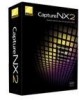 |
UPC - 018208253852
View all Nikon 25385 manuals
Add to My Manuals
Save this manual to your list of manuals |
Page 263 highlights
Chapter 29 Index A About Capture NX 2 240 Active D-Lighting 136 Activity Toolbar 87 Adjust & Filter pull-down menu 145 Adjust Menu 181 Adjust Section 143 Apply Checkbox 123 Auto Color Aberration 140 Auto Levels 187 Auto Red-Eye 140 Auto Retouch Brush 108 B Base Mask 144 Batch Menu 125, 217 Batch Process 217 Batch Processing 28 Bird's Eye 56, 119 Black & White 210 Black & White Conversion 214 Black Control Point 95 Black Point Compensation 41, 64, 168, 208 Blending Mode 147, 214 Browser 55, 57, 67, 68, 70, 78, 160, 237 Browser View Selector 74 Browsing and Opening Images 17 Brush 113 C Cascade 238 Checkbox 123 Chroma 194 Color Aberration 203, 259 Color Balance 197 Color Booster 198 Color Control Point 103 Color Management 13, 40, 167, 257 Color Mode 134, 253 Color Moiré Reduction 139 Color Picker 100, 106, 155 Color Profile 62, 206, 247, 257 Colorize 214 Compare 234 Compare in Browser 234 Compare in Editor 235 Compare with Original 236 Contrast 138 Contrast / Brightness 186 Contrast and Brightness 132 Contrast: Color Range 213 Copy IPTC Info 226 Copying and Pasting IPTC Information 83 Crop Tool 93 D Delete Button 123 Develop Section 126 Camera & Lens Corrections 139 Camera Settings 127 Picture Control 131 Quick Fix 137 Direct Select Tool 89 Distortion Control 202 D-Lighting 188, 259 Dock button 65 Docking & Undocking Palettes 65 Double-Threshold 152 Dust Off 139, 254 E Edit List 56, 121, 238 Edit Menu 169 Enhance Photo 209 Enhancement Controls 145 Exit 168 Exposure Compensation 138, 253 F Favorite Folders 80 Feather 145 File & Camera Information Section 81 File Format 19 File Menu 159 Fill / Remove Tools 118 Filter 133 Filter Menu 209 Filtering Tools 70 File Type to Display 71 Filter by Label 70 Filter by Rating 71 Finding Palettes 66 Fisheye Lens 142 Chapter 29 - Index 261















