Nikon 25385 User Manual - Page 145
Adjust Selection Information
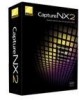 |
UPC - 018208253852
View all Nikon 25385 manuals
Add to My Manuals
Save this manual to your list of manuals |
Page 145 highlights
Adjust Section e q w r t All enhancements added to the Edit List palette using one of the tools or features from the menus are added as adjustment steps to the "Adjust" section. Each adjustment step can contain the following elements: q Selection Information The selection information area is displayed whenever a step has been selectively applied and provides information and control for selections made to the current adjustment step. Whenever you use a selection control point, selection brush, lasso tool, marquee tool, or the fill or remove tools, the selection information area is added to the step and reflects the selection made. Controls are provided to help you make any necessary adjustments to those selections. Only enhancements selected from the Adjust or Filter menus, or color, black, neutral, or white control points can be modified with one of the selection tools. At any time, click on the reset button to revert the selection to the last state or click on the delete button to remove all selection information. The following information and controls are provided within the selection information area: Selection Display Control Use the selection display control pull-down menu to select how to display the current selection made within the image window. Chapter 15 - Edit List | Adjust Section 143















