Nikon 25385 User Manual - Page 141
Camera & Lens Corrections, Color Moiré Reduction, Image Dust Off
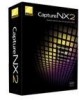 |
UPC - 018208253852
View all Nikon 25385 manuals
Add to My Manuals
Save this manual to your list of manuals |
Page 141 highlights
Camera & Lens Corrections Color Moiré Reduction RAW ONLY The Color Moiré Reduction tool enables you to apply a noise reduction process available only on RAW images. To apply color moiré reduction, click on the show/hide triangle and select one of the options from the pull-down menu. This process can reduce color moiré artifacts (color interference caused by regular overlapping patterns). You can control the strength of this feature from Off, to Low, Medium, or High. Image Dust Off RAW ONLY The Image Dust Off tool can reduce artifacts in the image created by dust which was present on the low pass filter, located behind the camera's lens. Because these dust particles create artifacts at consistent locations on the sensor, the Image Dust Off tool can register their location on the sensor in a reference image. The noise in subsequent images are compared to that profile and minimized. A Please note: The position as well as amount of dust on the low-pass filter may change. It is recommended that you take reference images regularly and use a reference image that was taken within one day of the photograph you wish to treat. To apply Image Dust Off, click on the Change button to locate an Image Dust Off reference photo to apply to the current image. For certain cameras that create Image Dust Off reference photos with the .NDF extension, such as the D2H and D2X, Capture NX 2 will attempt to identify a reference photo located within the same folder as the current image. • If Capture NX 2 locates an Image Dust Off reference photo in the current folder, you will be presented with the option of using that photo for the Image Dust Off process. If you select Yes, Capture NX 2 will apply the Image Dust Off effect using that reference photo. If you select No, you will be presented with a folder search window to enable you to locate on your computer's hard drive a folder that contains an Image Dust Off reference photo. • If Capture NX 2 locates more than one Image Dust Off reference photo within the same folder, you will be presented with an options dialog to select which image to use. It is recommended that you select the image that was taken as close to the time of the current image as possible. • If Capture NX 2 does not locate an Image Dust Off reference photo within the same folder as the current image, you will be presented with a folder search window to enable you to locate on your computer's hard drive a folder that contains an Image Dust Off reference photo. If Capture NX 2 locates more than one Image Dust Off reference photo within the same folder, you will be presented with an options dialog to select which image to use. It is recommended that you select the image that was taken as close to the time of the current image as possible. Chapter 15 - Edit List | Develop Section 139















