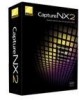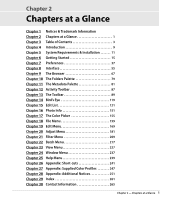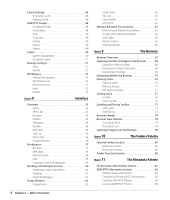Chapter 3 — Table of Contents
3
Chapter 3
Table of Contents
Chapter
1
Notices & Trademark Information
Notices
Trademark Information
Chapter
2
Chapters at a Glance
Chapter
3
Table of Contents
Chapter
4
Introduction
RAW File Format Benefits . . . . . . . . . . . . . . . . . . . . . . . . . .9
Camera Relationship . . . . . . . . . . . . . . . . . . . . . . . . . . . . 10
U Point® Technology. . . . . . . . . . . . . . . . . . . . . . . . . . . . . 10
Chapter
5
System Requirements & Installation
System Requirements . . . . . . . . . . . . . . . . . . . . . . . . . . . 11
Windows. . . . . . . . . . . . . . . . . . . . . . . . . . . . . . . . . . . . . . 11
Macintosh . . . . . . . . . . . . . . . . . . . . . . . . . . . . . . . . . . . . 11
Installation . . . . . . . . . . . . . . . . . . . . . . . . . . . . . . . . . . . . . . 12
Windows. . . . . . . . . . . . . . . . . . . . . . . . . . . . . . . . . . . . . . 12
Macintosh . . . . . . . . . . . . . . . . . . . . . . . . . . . . . . . . . . . . 12
Color Management Options. . . . . . . . . . . . . . . . . . . 13
Running Capture NX 2 in Trial Mode or Activating
Product . . . . . . . . . . . . . . . . . . . . . . . . . . . . . . . . . . . . . 13
Upgrading From Capture NX Version 1 . . . . . . . . 14
Nikon User Support Information (U.S.A.). . . . . . . . . . 14
Chapter
6
Getting Started
Launching Capture NX 2. . . . . . . . . . . . . . . . . . . . . . . . . 15
Convert Capture NX Version 1 Labels. . . . . . . . . . . . . 15
Welcome Screen . . . . . . . . . . . . . . . . . . . . . . . . . . . . . . . . 16
Open Recent Image. . . . . . . . . . . . . . . . . . . . . . . . . . . 16
Open Recent Folder . . . . . . . . . . . . . . . . . . . . . . . . . . . 16
Don’t Show Again . . . . . . . . . . . . . . . . . . . . . . . . . . . . . 16
Drag an image here to open it (Macintosh Only)
. . . . . . . . . . . . . . . . . . . . . . . . . . . . . . . . . . . . . . . . . . . . . 16
Browsing and Opening Images . . . . . . . . . . . . . . . . . . 17
Using the Browser. . . . . . . . . . . . . . . . . . . . . . . . . . . . . 17
Using Open Image . . . . . . . . . . . . . . . . . . . . . . . . . . . . 17
Using ViewNX . . . . . . . . . . . . . . . . . . . . . . . . . . . . . . . . . 18
Using Nikon Transfer . . . . . . . . . . . . . . . . . . . . . . . . . . 18
File Format Differences . . . . . . . . . . . . . . . . . . . . . . . . . . .19
NEF . . . . . . . . . . . . . . . . . . . . . . . . . . . . . . . . . . . . . . . . . . . .19
TIFF . . . . . . . . . . . . . . . . . . . . . . . . . . . . . . . . . . . . . . . . . . . .19
JPEG . . . . . . . . . . . . . . . . . . . . . . . . . . . . . . . . . . . . . . . . . . .20
Workflow Suggestions . . . . . . . . . . . . . . . . . . . . . . . . . . .20
Printing. . . . . . . . . . . . . . . . . . . . . . . . . . . . . . . . . . . . . . . . . .22
Printing a Single Image . . . . . . . . . . . . . . . . . . . . . . . .22
Printing contact sheets. . . . . . . . . . . . . . . . . . . . . . . . .26
Batch Processing . . . . . . . . . . . . . . . . . . . . . . . . . . . . . . . . .28
Applying a series of enhancements to a folder of
images . . . . . . . . . . . . . . . . . . . . . . . . . . . . . . . . . . . . . . .28
Adding XMP/IPTC data to a series of images using
an XMP/IPTC preset . . . . . . . . . . . . . . . . . . . . . . . . . .31
Converting NEF RAW files into JPEG or TIFF files . . .33
To convert a folder of files from NEF RAW to JPEG
or TIFF . . . . . . . . . . . . . . . . . . . . . . . . . . . . . . . . . . . . . . .33
To convert selected files from the Browser. . . . . .35
Chapter
7
Preferences
General . . . . . . . . . . . . . . . . . . . . . . . . . . . . . . . . . . . . . . . . . .38
Open With Application. . . . . . . . . . . . . . . . . . . . . . . . .38
Place Open With TIFF File In . . . . . . . . . . . . . . . . . . . .38
D1X RAW Default . . . . . . . . . . . . . . . . . . . . . . . . . . . . . .38
Default Units. . . . . . . . . . . . . . . . . . . . . . . . . . . . . . . . . . .38
Default Save As . . . . . . . . . . . . . . . . . . . . . . . . . . . . . . . .39
Keep all Steps Active in Edit List . . . . . . . . . . . . . . . .39
Folder for Temporary Data . . . . . . . . . . . . . . . . . . . . .39
Color Management . . . . . . . . . . . . . . . . . . . . . . . . . . . . . .40
Default RGB Color Space . . . . . . . . . . . . . . . . . . . . . . .40
Use This Instead of Embedded Profile . . . . . . . . . .40
CMYK Separation profile . . . . . . . . . . . . . . . . . . . . . . .40
Printer Profile . . . . . . . . . . . . . . . . . . . . . . . . . . . . . . . . . .40
Use This Profile when printing. . . . . . . . . . . . . . . . . .40
Intent. . . . . . . . . . . . . . . . . . . . . . . . . . . . . . . . . . . . . . . . . .41
Use Black Point Compensation . . . . . . . . . . . . . . . . .41
Levels & Sampling . . . . . . . . . . . . . . . . . . . . . . . . . . . . . . .42
Levels & Curves . . . . . . . . . . . . . . . . . . . . . . . . . . . . . . . .42
Dropper Sample Size. . . . . . . . . . . . . . . . . . . . . . . . . . .43
Display . . . . . . . . . . . . . . . . . . . . . . . . . . . . . . . . . . . . . . . . . .44
Grid. . . . . . . . . . . . . . . . . . . . . . . . . . . . . . . . . . . . . . . . . . . .44
Selection Overlay . . . . . . . . . . . . . . . . . . . . . . . . . . . . . .45
Image . . . . . . . . . . . . . . . . . . . . . . . . . . . . . . . . . . . . . . . . .45