Nikon 25385 User Manual - Page 165
Revert, Protect File, Close, Setup…, Print
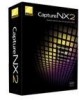 |
UPC - 018208253852
View all Nikon 25385 manuals
Add to My Manuals
Save this manual to your list of manuals |
Page 165 highlights
Revert Select the Revert option to remove any changes from the file that were made since the last Save or Save As operation. Protect File Protected images cannot be edited within Capture NX 2. Protection can be turned on within the camera or within another Nikon image editing application. To turn off protection and enable the image to be edited by Capture NX 2, select the Protect File item to uncheck it. Close The Close option closes the current image. If there are any unsaved changes made to the image, you will be provided with an option of saving those changes. Shortcut Ctrl + W (Windows) command + W (Macintosh) Page Setup... The "Page Setup" dialog provides you with controls for setting up your printer and print environment. With this option, you can set the paper size, paper source, and orientation, as well as other options which depend on the printer and operating system. It is recommended that you open and adjust the settings within the "Page Setup" dialog prior to selecting Print. Shortcut Ctrl + Shift + P (Windows) command + shift + P (Macintosh) Chapter 18 - File Menu | Revert 163















