Nikon 25385 User Manual - Page 190
Correct Color Cast, Light > D-Lighting, Faster (HS) Method, Better Quality (HQ) Method
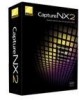 |
UPC - 018208253852
View all Nikon 25385 manuals
Add to My Manuals
Save this manual to your list of manuals |
Page 190 highlights
Correct Color Cast The Correct Color Cast slider is provided by selecting the Advanced method in the auto levels method pull-down menu. This slider either increases or decreases the degree to which the color cast is reduced within the image. A value of 50 is equivalent to the color cast reduction result of the Auto method. Light > D-Lighting The D-Lighting tool reveals details in shadows and highlights, correcting for underexposure, backlighting, or insufficient flash, all without harming the properly exposed areas of the image or introducing unwanted artifacts. D-Lighting can also help reveal detail in overexposed areas in brightly lit scenes. The D-Lighting tool provides you with the following controls: Faster (HS) Method The Faster (HS) method of D-Lighting enables you to quickly enhance the shadow areas and reveal additional detail in the highlights of the active image as well as to boost the colors of the entire image to produce a naturallooking effect. Adjustment Move the Adjustment slider to the right to bring out details in the shadows and highlights of the active image. Color Boost Move the Color Boost slider to the right to increase saturation throughout the entire image. Better Quality (HQ) Method The Better Quality (HQ) method enables you to take additional control over the shadows and highlights in the image, producing a better quality enhancement than the Faster (HS) method. Shadow Adjustment Move the Shadow Adjustment slider to the right to bring out additional details in the shadows of the active image. Highlight Adjustment Move the Highlight Adjustment slider to the right to reveal additional detail in the highlight areas of the active image. Color Boost Move the Color Boost slider to the right to increase saturation throughout the entire image. 188 Chapter 20 - Adjust Menu | Light > D-Lighting















