Nikon 25385 User Manual - Page 215
Add Grain / Noise, Grain Strength, Grain Color, Grain Type, Contrast: Color Range, Hue, Contrast
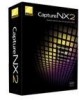 |
UPC - 018208253852
View all Nikon 25385 manuals
Add to My Manuals
Save this manual to your list of manuals |
Page 215 highlights
Add Grain / Noise The Add Grain / Noise tool enables you to add the stylistic effect of either grain or noise to your image. The grain feature emulates different sizes of film grain within your image, while the noise feature applies random detail to your image to approximate digital camera noise. The Add Grain / Noise tool provides you with the following controls: Grain Strength Move this slider to the right to increase the amount of grain or noise that is applied to your image. Grain Color Use this feature to control whether or not the grain or noise is made up of color or black and white details. Grain Type Use this feature to choose the method of grain or noise to apply to your image. Choose from Small grain, Medium grain, Large grain, and Noise. Contrast: Color Range The Contrast: Color Range tool enables you to control the contrast between selected colors within an image without introducing a color cast to the entire image. Using this tool isolates and identifies specific colors and color relationships in much the same way that black and white tones are controlled using colored filters while shooting black and white film. The following controls are provided within the Contrast: Color Range tool: Hue The Hue slider selects the targeted color range to apply contrast to. The color that is selected will be lightened in the image, while the complementary color will be darkened. For example, select the red portion of the spectrum to emulate a red filter, which will lighten reds and darken cyan, red's complementary color. Contrast The Contrast slider controls the amount of contrast that is affected between the color selected in the Hue slider and that color's complementary color. Moving this slider to the left will decrease this effect, while moving this slider to the right will increase the effect by making the selected color lighter and the complementary color darker. Chapter 21 - Filter Menu | Add Grain / Noise 213















