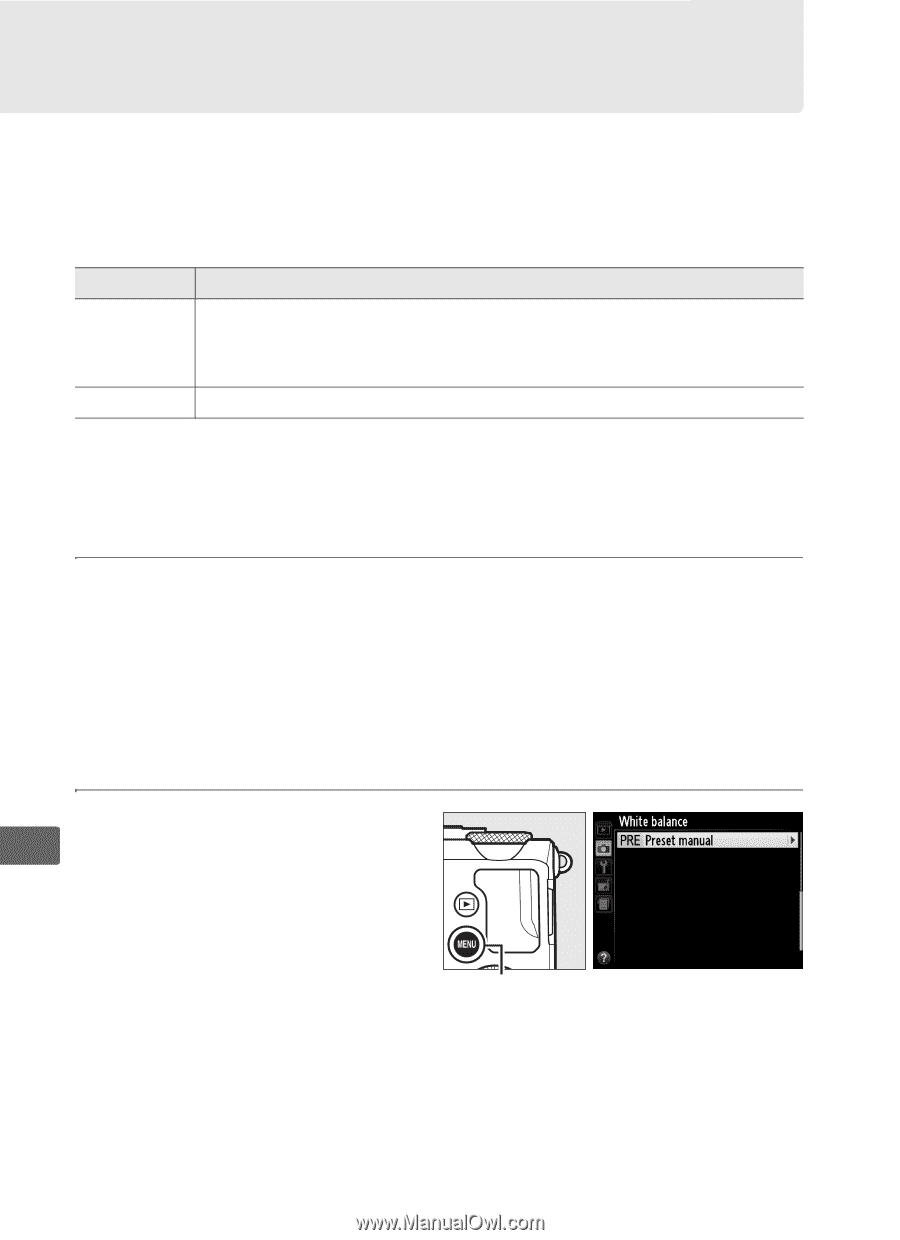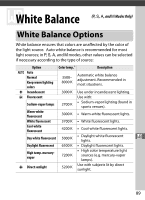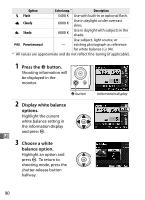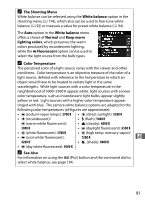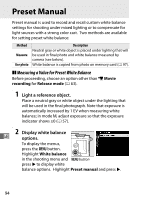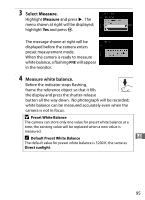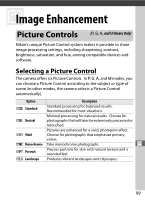Nikon COOLPIX A900 Reference Manual - Page 114
Preset Manual
 |
View all Nikon COOLPIX A900 manuals
Add to My Manuals
Save this manual to your list of manuals |
Page 114 highlights
Preset Manual Preset manual is used to record and recall custom white balance settings for shooting under mixed lighting or to compensate for light sources with a strong color cast. Two methods are available for setting preset white balance: Method Measure Use photo Description Neutral gray or white object is placed under lighting that will be used in final photo and white balance measured by camera (see below). White balance is copied from photo on memory card (0 97). ❚❚ Measuring a Value for Preset White Balance Before proceeding, choose an option other than 1 Movie recording for Release mode (0 63). 1 Light a reference object. Place a neutral gray or white object under the lighting that will be used in the final photograph. Note that exposure is automatically increased by 1 EV when measuring white balance; in mode M, adjust exposure so that the exposure indicator shows ±0 (0 57). 2 Display white balance r options. To display the menus, press the G button. Highlight White balance in the shooting menu and G button press 2 to display white balance options. Highlight Preset manual and press 2. 94