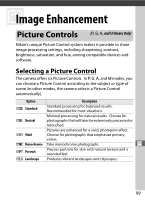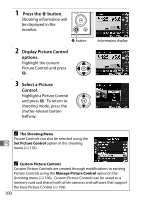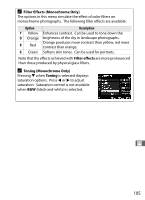Nikon COOLPIX A900 Reference Manual - Page 121
Modifying Picture Controls
 |
View all Nikon COOLPIX A900 manuals
Add to My Manuals
Save this manual to your list of manuals |
Page 121 highlights
Modifying Picture Controls Existing preset or custom Picture Controls (0 106) can be modified to suit the scene or the user's creative intent. Choose a balanced combination of sharpening, contrast, and saturation using Quick adjust, or make manual adjustments to individual settings. 1 Display the Picture Control menu. To display the menus, press the G button. Highlight Set Picture Control in the shooting menu and press 2. G button 2 Select a Picture Control. Highlight the desired Picture Control and press 2. J 101
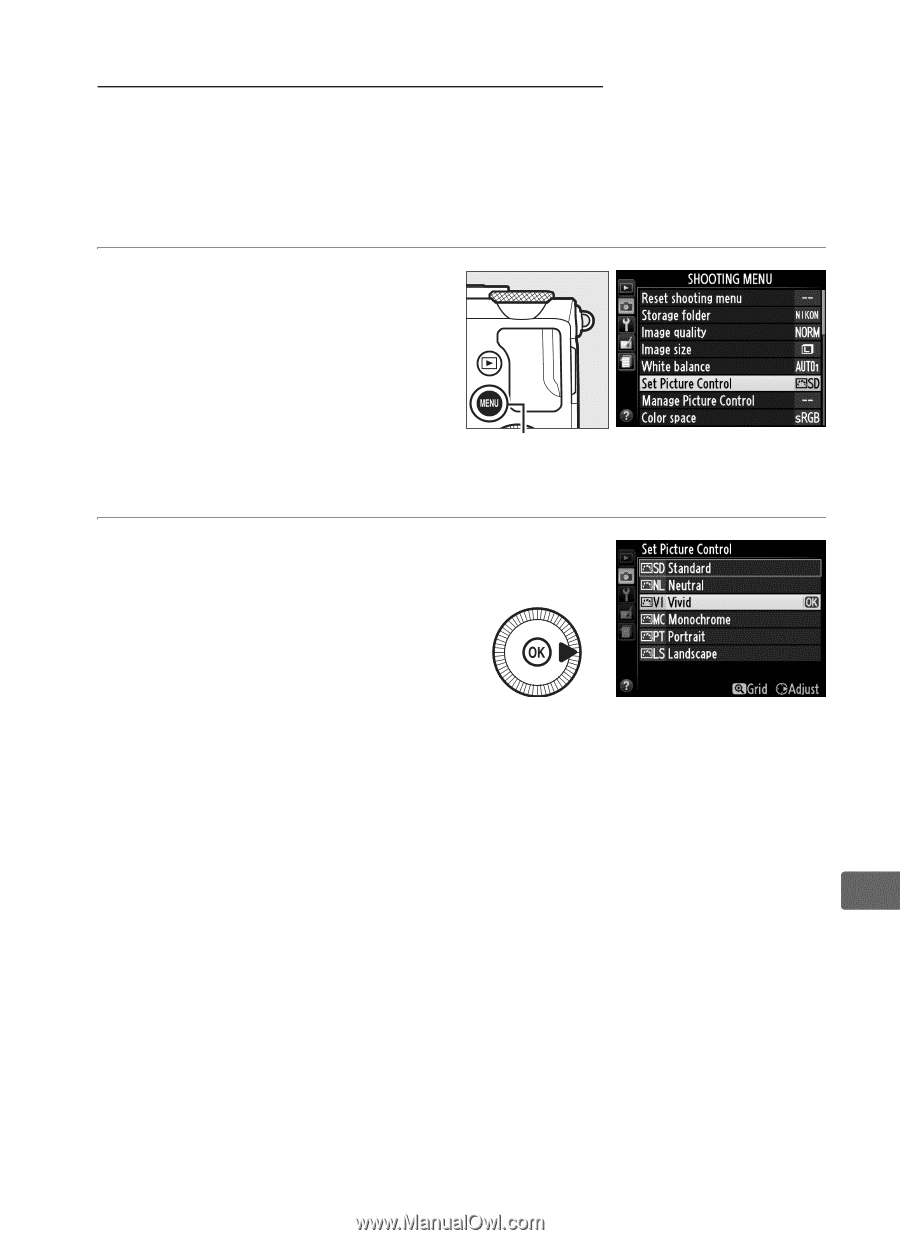
101
J
Modifying Picture Controls
Existing preset or custom Picture Controls (
0
106) can be modified
to suit the scene or the user’s creative intent.
Choose a balanced
combination of sharpening, contrast, and saturation using
Quick
adjust
, or make manual adjustments to individual settings.
1
Display the Picture
Control menu.
To display the menus,
press the
G
button.
Highlight
Set Picture
Control
in the shooting
menu and press
2
.
2
Select a Picture
Control.
Highlight the desired
Picture Control and
press
2
.
G
button