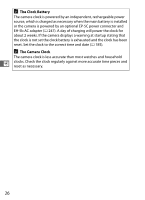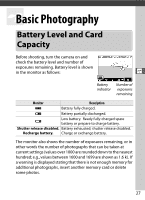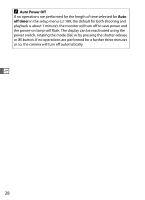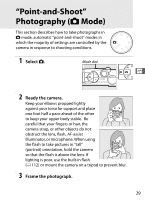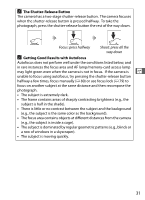Nikon COOLPIX A900 Reference Manual - Page 50
Press the shutter-release, button halfway., Shoot., s
 |
View all Nikon COOLPIX A900 manuals
Add to My Manuals
Save this manual to your list of manuals |
Page 50 highlights
4 Press the shutter-release button halfway. Press the shutter-release button halfway to focus. If a face is detected, the camera will focus on the face; otherwise, the camera will Focus area focus on the subject in the focus area selected with the multi selector before the shutter-release button was s pressed halfway. When the focus operation is complete, the focus area will light green, the AF lamp/memory- card access lamp will light, and focus will lock (if the camera is unable to focus, the focus area will flash red AF lamp/memorycard access lamp and the AF lamp/memory- card access lamp will flash). If the subject is poorly lit, the AF- assist illuminator (0 180) may light to assist the focus operation. 5 Shoot. Smoothly press the shutter-release button the rest of the way down to release the shutter and record the photograph. The AF lamp/memory-card access lamp will light while the photograph is being recorded to the memory card. Do not eject the memory card or remove or disconnect the power source until the lamp has gone out and recording is complete. The photograph will be displayed in the monitor for about a second when shooting is complete. 30