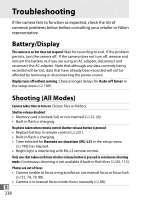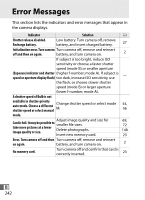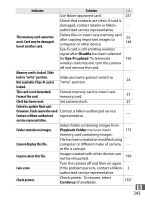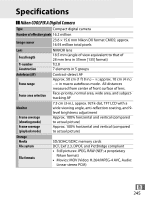Nikon COOLPIX A900 Reference Manual - Page 262
Error Messages
 |
View all Nikon COOLPIX A900 manuals
Add to My Manuals
Save this manual to your list of manuals |
Page 262 highlights
Error Messages This section lists the indicators and error messages that appear in the camera displays. Indicator Solution 0 Shutter release disabled. Recharge battery. Low battery. Turn camera off, remove battery, and insert charged battery. 27 Initialization error. Turn camera Turn camera off, remove and reinsert off and then on again. battery, and turn camera on. 2 If subject is too bright, reduce ISO sensitivity or choose a faster shutter speed (mode S) or smaller aperture (Exposure indicator and shutter (higher f-number; mode A). If subject is speed or aperture display flash) too dark, increase ISO sensitivity, use - the flash, or choose slower shutter speed (mode S) or larger aperture (lower f-number; mode A). A shutter speed of Bulb is not available in shutter-priority auto mode. Choose a different shutter speed or select manual Change shutter speed or select mode M. 54, 56 mode. Adjust image quality and size for 69, Card is full. It may be possible to smaller file sizes. 72 take more pictures at a lower image quality or size. Delete photographs. 148 Insert new memory card. 23 Error. Turn camera off and then Turn camera off, remove and reinsert on again. battery, and turn camera on. 2 No memory card. Turn camera off and confirm that card is correctly inserted. 23 n 242