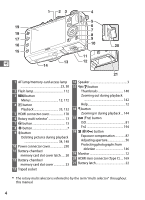Nikon COOLPIX A900 Reference Manual - Page 29
The Mode Dial
 |
View all Nikon COOLPIX A900 manuals
Add to My Manuals
Save this manual to your list of manuals |
Page 29 highlights
The Mode Dial Rotate the mode dial to choose from the following shooting modes: Mode dial i Auto Mode (0 29) X Select this mode for simple, point-and-shoot photography. P, S, A, and M Modes Select these modes for full control over camera settings. • P-Programmed auto (0 53) • S-Shutter-priority auto (0 54) • A-Aperture-priority auto (0 55) • M-Manual (0 56) d and e Modes (0 60) Store and recall customized shooting settings. Scene Modes (0 35) The camera automatically optimizes settings to suit the selected scene. Match your selection to the scene being photographed. 9

9
X
The Mode Dial
Rotate the mode dial
to choose from the
following shooting
modes:
i
Auto Mode (
0
29)
Select this mode for simple, point-and-shoot photography.
P
,
S
,
A
, and
M
Modes
Select these modes for full control
over camera settings.
•
P
— Programmed auto
(
0
53)
•
S
— Shutter-priority auto
(
0
54)
•
A
—Aperture-priority auto
(
0
55)
•
M
— Manual
(
0
56)
d
and
e
Modes (
0
60)
Store and recall customized shooting
settings.
Scene Modes (
0
35)
The camera automatically optimizes settings to suit the selected scene.
Match your selection to the scene being photographed.
Mode dial