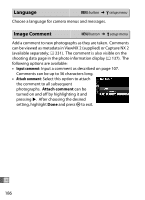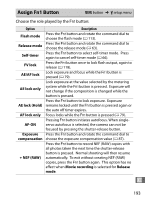Nikon COOLPIX A900 Reference Manual - Page 209
Auto off Timer, Image Review Time, Remote on Duration (ML-L3)
 |
View all Nikon COOLPIX A900 manuals
Add to My Manuals
Save this manual to your list of manuals |
Page 209 highlights
Auto off Timer G button ➜ B setup menu Choose the delay before the monitor turns off to save power when no operations are performed; the camera will turn off automatically if no operations are performed for an additional three minutes after the monitor has turned off. Note that regardless of the option selected, the monitor will remain on for 3 minutes while menus or shooting information is displayed and for 30 minutes when an optional EH-5b AC adapter is connected, and will not turn off during slide shows or while images are being transmitted using an Eye-Fi card. Image Review Time G button ➜ B setup menu Choose how long pictures are displayed in the monitor after shooting. Remote on Duration (ML-L3) G button ➜ B setup menu Choose how long the camera will wait for a signal from the optional ML-L3 remote control before cancelling the currently selected remote control release mode and turning off (0 66). Choose shorter times for longer battery life. U 189