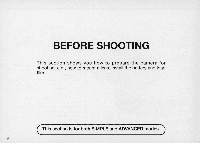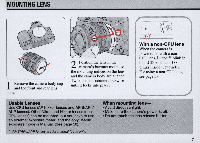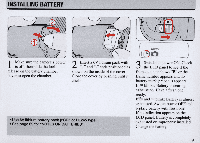Nikon F50D Instruction Manual - Page 11
Make sure the film
 |
UPC - 074101484687
View all Nikon F50D manuals
Add to My Manuals
Save this manual to your list of manuals |
Page 11 highlights
4 Make sure the film is properly positioned with no slack and the film perforations engage the sprockets. (See illustration.) 5 Gently close the camera back until the lock release snaps closed. Film automatically advances to frame #l. • If the frame counter still shows E (i.e., if the film does not advance to frame #1 ), with or without blinking Err and e , the film is incorrectly positioned. Reload film. • You can confinn the film speed of installed OXcoded film. See page 35. • With a non-OX-coded film, film speed must be set manually. See page 35. 11

4
Make sure the film
is
properly positioned with no slack and the film
perforations engage the sprocket
s.
(See illustration.)
5
Gently close the camera back
until the lock release snaps
close
d.
Film automatically advances to
frame
#l.
•
If
the frame counter still shows E
(i.e., if the film does not advance
to frame
#1
), with or without
blinking
Err
and
e,
the film is
incorrectly positioned. Reload
film.
• You can confinn the film speed
of
installed OX-
coded film. See page 35.
• With a non-OX-coded film, film speed must be set
manually. See page 35.
11