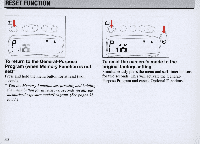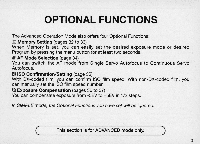Nikon F50D Instruction Manual - Page 26
Operation, Other, Exposure, Modes
 |
UPC - 074101484687
View all Nikon F50D manuals
Add to My Manuals
Save this manual to your list of manuals |
Page 26 highlights
OPERATION IN OTHER EXPOSURE MODES 1 Switch camera on and set the dial to ADVANCED. The LCD shows the previously selected exposure modeiProgram. (The original factory setting is for GeneralPurpose Program.) • Step 2 explains how to set an exposure mode. If the present exposure mode is what you want, skip step 2. 2 .Press the menu button to activate the Exposure Mode Menu. To set the exposure mode, press the button above the desired indication. • With the Exposure Mode Menu, pressing the menu button activates the Optional- Function Menu (see page 31). To return the LCD to the Exposure Mode Menu, press the menu button again. 3 To adjust the shutter speed and/or aperture, press the button above '" (up) or '" (down) indication. 4 Look through the viewfinder and position the focus brackets ( [ ] ) on the main subject. Lightly press the shutter release button to activate autofocus operation and the exposure meter. Confirm that the in-focus indicator . appears in the viewfinder. ~ ab Q1) - I.~~I IJPSAt'i 26