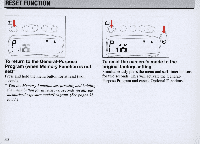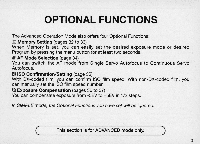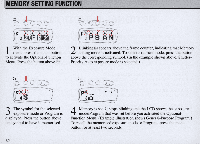Nikon F50D Instruction Manual - Page 27
speed/aperture
 |
UPC - 074101484687
View all Nikon F50D manuals
Add to My Manuals
Save this manual to your list of manuals |
Page 27 highlights
Shutter-Priority Auto To change shutter speed rapidly, hold the button down. Aperture-Priority Auto To change aperture rapidly, hold the button down. To change shutter speed/aperture rapidly, hold the button down. Your selected shutter speed and the automatically set aperture are shown below the viewfinder screen . Your selected aperture and the automatically set shutter speed are shown below the viewfinder screen . Your selected shutter speed and aperture are shown, along with the exposure indicator, below the viewfinder indication. + . ~ . - Correct exposure ~.~ .- Overexposure +. ~.; Underexposure For "TH1E "-setting, see page 40. 27

To
change
shutter
speed
rapidly
,
hold
the
button
down
.
To
change
aperture
rapidly
,
ho
ld
the
button
down
.
To
change
shutter
speed/aperture
rapidly,
hold
the
button
down
.
Shutter-Priority Auto
Aperture-Priority Auto
Your
selected
shutter
speed
and
the
automatically
set
aperture
are
shown
below
the
viewfinder
screen
.
Your
selected
aperture
and
the
automatically
set
shutter
s
peed
are
s
hown
below
the
viewfinder
screen
.
Your
selected
shutter
speed
and
aperture
are
shown
,
along
with
the
exposure
indicator
,
below
the
viewfinde
r
indication
.
+ .
~
.
-
Correct
exposure
~
.~
.-
Overexposure
+.
~
.;
Underexposure
For
"T
H1E
"-setting
,
see
page
40
.
27