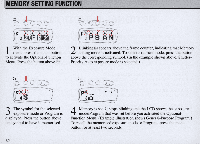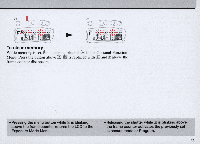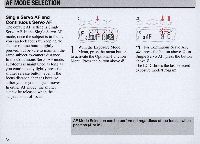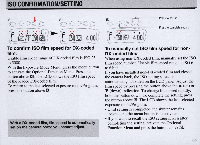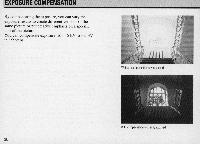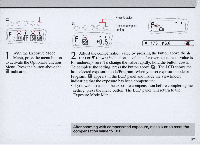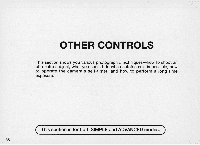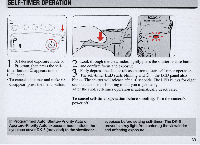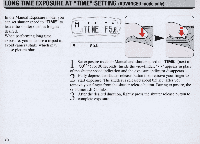Nikon F50D Instruction Manual - Page 37
With the Exposure Mode
 |
UPC - 074101484687
View all Nikon F50D manuals
Add to My Manuals
Save this manual to your list of manuals |
Page 37 highlights
1 With the Exposure Mode Menu, press the menu button to activate the Optional-Function Menu . Press the button above the mindication . Press to adjust ~~~;6;_"~Q=~:C~~ C:2D;~~ Press to setting complete FI ~ +0.51] 2 Adjust the compensation value by pressing the button above the.A. (up) or T (down) indication. + value is for overexposure; - value is m. for underexposure. To change the value rapidly, hold the button down. To complete the setting, press the button above The LCD shows the last selected exposure modelProgram. When you set exposure mode or m Program, appears in the LCD panel and inside the viewfinder, indicating that the exposure has been compensated. • If you want to cancel the exposure compensation before completing the setting, press the menu button. The LCD panel will return to the Exposure Mode Menu. After shooting with compensated exposure, make sure to reset the compensation value to ±O.O. 37