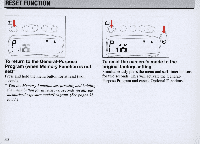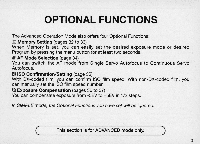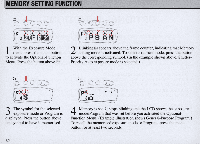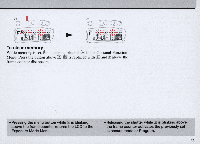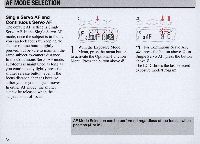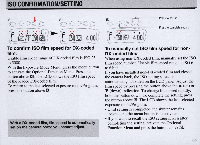Nikon F50D Instruction Manual - Page 30
cOOcQ
 |
UPC - 074101484687
View all Nikon F50D manuals
Add to My Manuals
Save this manual to your list of manuals |
Page 30 highlights
RESET FUNCTION co OOCQo PI• AUTI) :l ~ T ~~) lj To return to the General-Purpose Program (when Memory Function is not set)* Press and hold the menu button for at least two seconds. *With the Memory Function set, pressing and holding the menu button for at least two seconds recalls the memorised exposure mode/Program. (See pages 32 to 33.) ? cOOcQ~__O •,1-:1 I tl AUT':l ~ T ~ ))~ !J To reset the camera's mode to the original factory setting Simultaneously press the menu and self-timer buttons for two seconds. This will activate the GeneralPurpose Program and cancel Optional Functions. 30

RESET
FUNCTION
co
OOCQo
~
~)
P
T
•
AUTI)
I
:l
~
lj
To
return to the General-Purpose
Program (when Memory Function
is
not
set)*
Press and hold the menu button for at least two
seconds.
*
With the Memory Function set, pressing and holding
the menu button
for
at least two seconds recalls the
memorised exposure mode/Program. (See pages 32
to
33.)
30
?
cOOcQ~
__
O
1:1
T
~
))
~
,-
AUT':l
•
I
tl
~
!J
To
reset the camera's mode to the
original factory setting
Simultaneously press the
me
nu and self-timer buttons
for two seconds. This will activate the General-
Purpose Program and cancel Optional Functions.