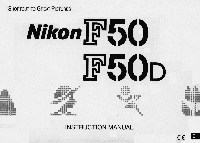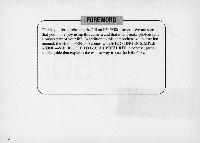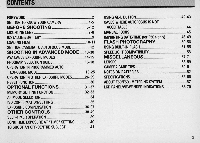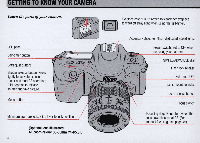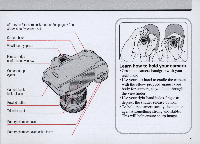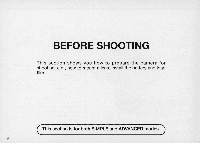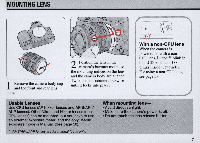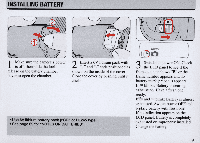Nikon F50D Instruction Manual - Page 5
Learn how to hold your camera - battery
 |
UPC - 074101484687
View all Nikon F50D manuals
Add to My Manuals
Save this manual to your list of manuals |
Page 5 highlights
AE-L (Auto Exposure Lock) button: See pages 42 to 43 for Auto Exposure Lock. Camera back Viewfinder eyepiece Film cartridge confirmation window Camera strap eyelet Camera back lock release Rewind button Tripod socket Battery chamber cover Battery chamber cover lock release Learn how to hold your camera • Grasp the camera handgrip with your right hand . • Use your left hand to cradle the camera with the elbow propped against your body for support, as you look through the viewfinder. • Use your right hand index finger to depress the shutter release button. • To hold the camera steady, lean on or against something strong and stable. This will help ensure sharp images. 5

AE
-L (Au
to
Exposure
Lock
)
button
:
See
pages
42
to
43
for
Auto
Exposure
Lock
.
Camera
back
Viewfinder
eyepiece
Film
cartridge
confirmation
window
Camera
strap
eyelet
Camera
back
lock
release
Rewind
button
Tripod
socket
Battery
chamber
c
over
Battery
chamber
cover
lock
release
Learn how to hold your camera
• Grasp the camera handgrip with your
right hand.
• Use your left hand to cradle the camera
with the elbow propped against your
body for support,
as
you look through
the viewfinder.
• Use your right hand index finger to
depress the shutter release button.
• To hold the camera steady, lean on or
against something strong and stable.
This will help ensure sharp images.
5