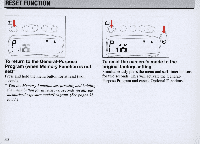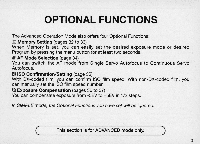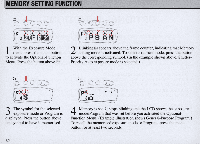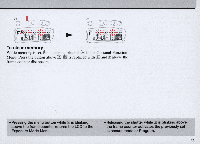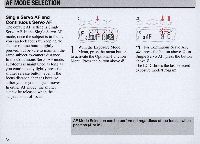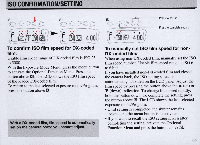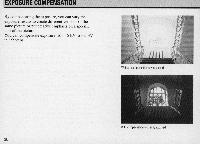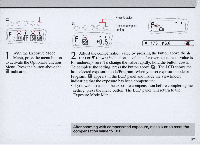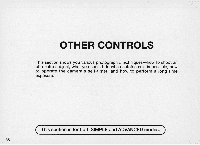Nikon F50D Instruction Manual - Page 33
QOcaD
 |
UPC - 074101484687
View all Nikon F50D manuals
Add to My Manuals
Save this manual to your list of manuals |
Page 33 highlights
Q] CO> QOcaD ~ F [- n-U.tD-A.'F--f.S-b.~- To clear memory While memory is set, rtEl appears in place of l18J in the Optional-Function Menu. Press the button above rtEl. (@ is replaced with 110 and 18 above the frame counter di appears. • Pressing the menu button while IB is blinking above the frame counter returns the LCD to the Exposure Mode Menu. • Releasing the shutter while IB is blinking above the frame counter activates the previously set exposure mode or Program. 33

Q]
CO>
QOcaD
F
-.- .
--
.- .-
~
[-
n
UtDA
'F
fSb~
To
clear memory
While memory
is
set,
rtEl
appears
in
place
of
l18J
in
the Optional-Function
Menu. Press the button above
rtEl.
(@
is
replaced with
110
and
18
above the
frame counter
di
appears.
•
Pressing
the
menu
button
while
IB
is
blinking
above the
frame
counter
returns
the
LCD
to
the
Exposure
Mode
Menu.
•
Releasing
the shutter
while
IB
is
blinking
above
the
frame
counter activates the
previously
set
exposure
mode
or
Program.
33