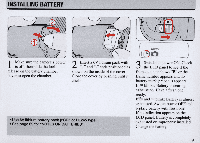Nikon F50D Instruction Manual - Page 14
Available, Exposure, Modes
 |
UPC - 074101484687
View all Nikon F50D manuals
Add to My Manuals
Save this manual to your list of manuals |
Page 14 highlights
AVAILABLE EXPOSURE MODES In the Advanced Operation Mode, you can select any of four exposure modes-Programmed Auto (P), Shutter-Priority Auto (S), AperturePriority Auto (A)and Manual (M). Programmed Auto Exposure Mode In addition to the four Programs in SIMPLE mode- General-Purpose 0 , Landscape a, Portrait!l and Close-Up «'-four more Programs are available in m ADVANCED mode: Sport ~ , Silhouette~, Night Scene and Motion Effect ~. The FSOJFSOD camera's microcomputer automatically chooses the combination of shutter speed and aperture for a correct exposure. For features and sample pictures of each Program, see pages 16 to 18. Shutter-Priority Auto Exposure Mode You manually set the shutter speed and the camera sets the matching lens aperture. To freeze action, use a high shutter speed; to create motion effects, choose a low shutter speed. For more information on ShutterPriority Auto, see pages 26 to 29. 14