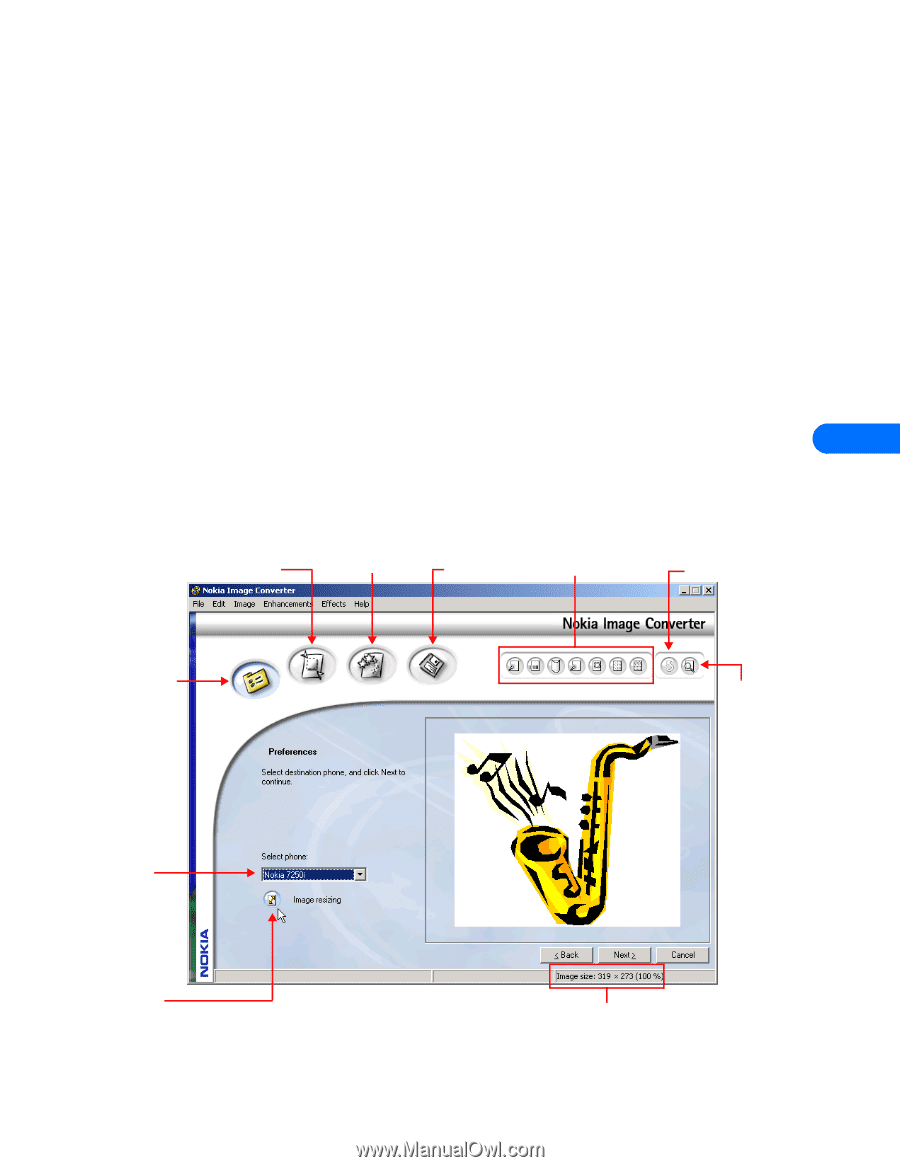Nokia 3361 User Guide - Page 22
Nokia Image Converter
 |
View all Nokia 3361 manuals
Add to My Manuals
Save this manual to your list of manuals |
Page 22 highlights
Nokia Image Converter 7 Nokia Image Converter Nokia Image Converter allows you to edit and enhance graphic images for use in your phone. While Nokia Image Converter provides a wizard-style interface to help you perform the various tasks, you can also use the various menus and the toolbar to select the desired function. You can use Nokia Image Converter to create the following types of images: • Wallpaper-used to create and upload background images for the Start screen (when your phone is at idle state) • MMS-used to create and upload images optimized for use with MMS messages Once you select the type of image you want to work with, Nokia Image Converter provides several image editing, special effects, and image enhancement options. Nokia Image Converter supports some of the most popular graphics formats including Windows Bitmap (.bmp), CompuServe Graphic Interchange Format (.gif), JPEG/Joint Photographic Experts Group (.jpg), and Portable Network Graphics (.png). • BEGIN CONVERTING AN IMAGE Before you begin using Nokia Image Converter, establish a connection between your phone and PC (IR or cable). 1 Launch Nokia Image Converter (click Start, point to Programs, point to Nokia PC Suite 5, then click Nokia Image Converter). 2 Click Open New Image. 7 3 Select the image you want to convert, then click Open. 4 Click Next and proceed to the Preferences screen. Tour Nokia Image Converter The illustration below introduces you to the tools and commands: Access cropping tool Add special effects Save command Enhancements toolbar Undo Click to access image preferences Click here and select your phone from the list. Resize image (scale image larger or smaller)-alters file size. Zoom tool increases or decreases viewing magnification without altering the file size of your image [ 18 ] Image size
-
 1
1 -
 2
2 -
 3
3 -
 4
4 -
 5
5 -
 6
6 -
 7
7 -
 8
8 -
 9
9 -
 10
10 -
 11
11 -
 12
12 -
 13
13 -
 14
14 -
 15
15 -
 16
16 -
 17
17 -
 18
18 -
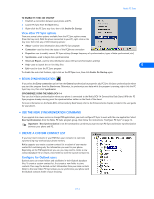 19
19 -
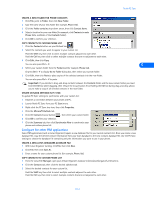 20
20 -
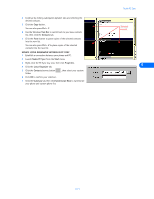 21
21 -
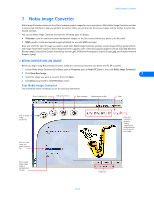 22
22 -
 23
23 -
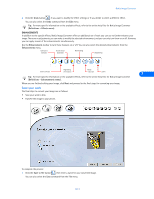 24
24 -
 25
25 -
 26
26 -
 27
27 -
 28
28 -
 29
29 -
 30
30 -
 31
31 -
 32
32 -
 33
33 -
 34
34 -
 35
35 -
 36
36 -
 37
37 -
 38
38 -
 39
39 -
 40
40 -
 41
41 -
 42
42 -
 43
43 -
 44
44 -
 45
45 -
 46
46 -
 47
47 -
 48
48 -
 49
49 -
 50
50 -
 51
51 -
 52
52 -
 53
53 -
 54
54 -
 55
55
 |
 |