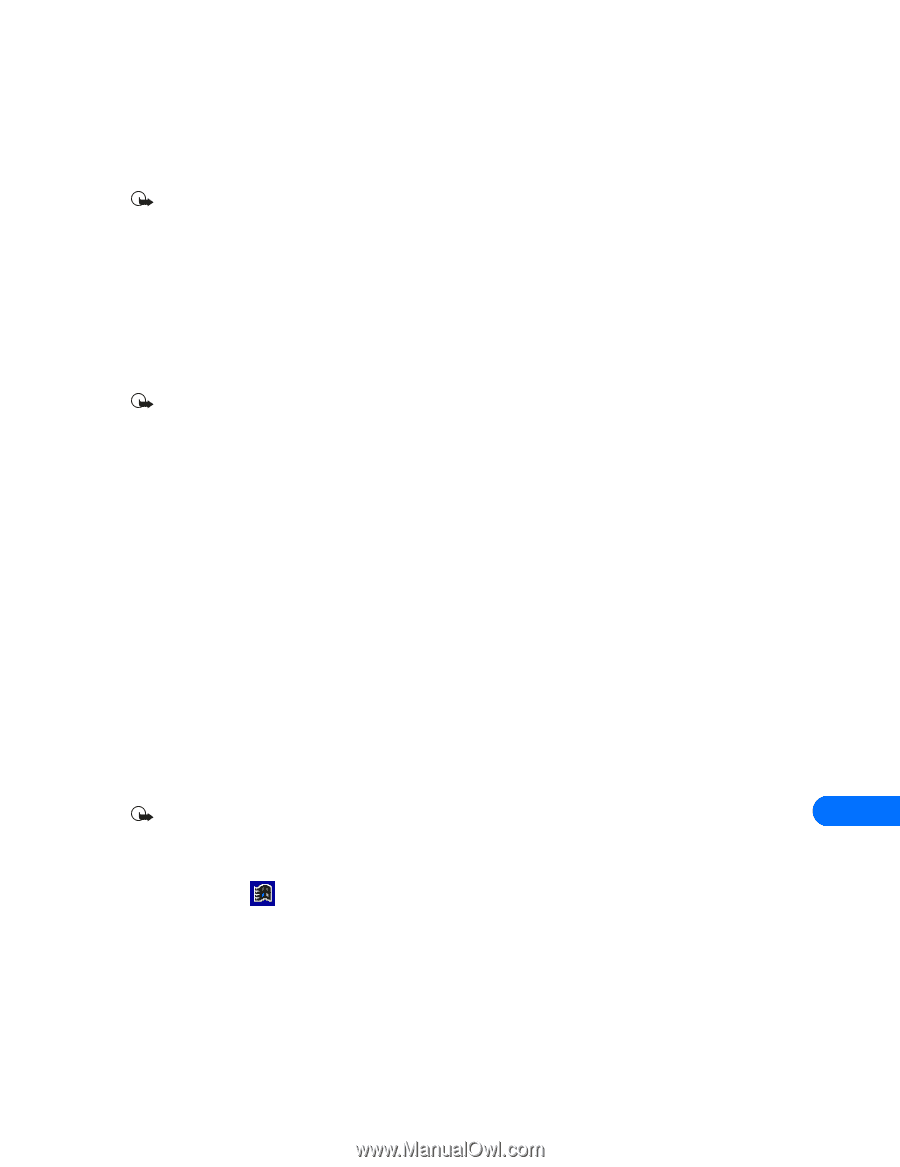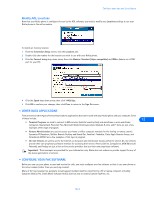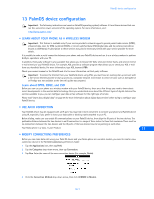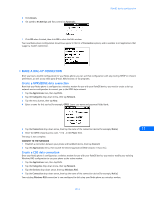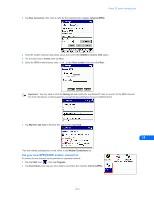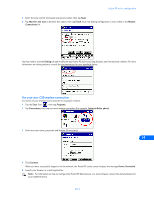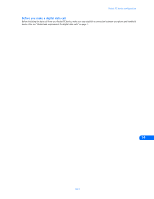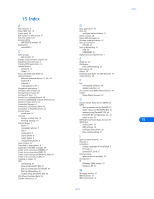Nokia 3361 User Guide - Page 48
Pocket PC device configuration
 |
View all Nokia 3361 manuals
Add to My Manuals
Save this manual to your list of manuals |
Page 48 highlights
Pocket PC device configuration 14 Pocket PC device configuration • LEARN ABOUT YOUR PHONE AS A WIRELESS MODEM Important: This feature is available only if your service provider's network supports general packet radio service (GPRS), enhanced data rates for GSM evolution (EDGE), or circuit-switched data (CSD) digital data and fax services (sometimes known as GSM data). A subscription to these services may also be necessary. Check with your service provider for more details. You can use your Nokia phone as a wireless modem with Pocket PC devices, then use these devices to check e-mail or browse the Web. In addition, AOL offers a software program that allows you to check your AOL e-mail from your handheld device. For more information, go to AOL keyword: PDA You may also be able to send and receive faxes from your Pocket PC device. However, this may require additional software from another manufacturer. Check the user guide or Web site for your handheld device, or the Microsoft Pocket PC Web site for more information on available software: http://www.microsoft.com/mobile Important: To access the Internet with your handheld device using CSD, you must have an existing dial-up account with a full-service Internet provider or dial-up access to a corporate network. Connection to online services such as CompuServe and Prodigy was not available at the time this guide was written. Learn about GPRS, EDGE, CSD Before you can use your phone as a wireless modem with your data or fax software, there are a few things you need to know about recent developments in the wireless data technology. Once you understand more about the different types of digital data and fax services available to you, you can configure your data or fax software for the right type of service. Please read "Learn about digital data" on page 35 for more information about digital data services before trying to configure your Pocket PC device. • USE AN IR CONNECTION Your Pocket PC device should be equipped with an IR port. You may find it more convenient to connect your phone and Pocket PC device using IR, especially if you prefer to leave your data cable or docking cradle attached to your PC. Before dialing, make sure you enable IR communications on your Pocket PC device, then align the IR ports of the two devices. The preferable distance between the two devices in an IR connection is a range of three inches to three feet maximum. There must be no obstructions between the two devices and the IR ports of the two devices have to be pointing at each other. Your Nokia phone is a Class 1 laser product. • CONFIGURE A GPRS/EDGE MODEM CONNECTION The procedure for creating a new modem connection for use with your Nokia phone is similar to that found in the various Windows desktop operating systems. Important: You may need to first disable the Pocket PC option that automatically begins synchronization when an IR 14 connection is detected. For more information on this task, consult the user guide for your handheld device. Create a modem connection To create a new modem connection for use with your wireless service provider's GPRS or EDGE network: 1 Tap the Start icon , then tap Settings. 2 Tap the Connections tab, then tap Modem. [ 44 ]