Nokia 3361 User Guide - Page 50
Before you make a digital data call
 |
View all Nokia 3361 manuals
Add to My Manuals
Save this manual to your list of manuals |
Page 50 highlights
3 Verify that the GPRS access number is displayed correctly, then tap Connect. Pocket PC device configuration When you have successfully logged on to the network, the Pocket PC status screen will show the message Device Connected. 4 Launch your browser or e-mail application. Before you make a digital data call Before initiating the data call from your Pocket PC device, make sure you establish a connection between your phone and handheld device. See "Understand requirements for digital data calls" on page 1. • CONFIGURE A MODEM CONNECTION-CSD The procedure for creating a new modem connection for use with your Nokia phone is similar to that found in the various Windows desktop operating systems. However, before you can configure your Pocket PC for a CSD data call, you need to obtain the required setup information from your ISP or corporate network Helpdesk. Important: You may need to first disable the Pocket PC option that automatically begins synchronization when an IR connection is detected. For more information on this task, consult the user guide for your handheld device. CREATING A MODEM CONNECTION To create a new Pocket PC modem connection for your Internet service provider or corporate network: 1 Tap the Start icon , then tap Settings. 2 Tap the Connections tab, then tap Modem. 3 Tap New Connection, then enter a name for the connection (for example, Internet-Nokia phone). 14 4 Click the modem selection drop-down arrow, then select the IrCOMM or Generic IrDA option (for IR). 5 Tap Advanced to access additional configuration properties for Port Settings, TCP/IP, and Name Servers (if required by your corporate network or ISP). 6 Tap OK to close the Advanced properties window, then tap Next. [ 46 ]
-
 1
1 -
 2
2 -
 3
3 -
 4
4 -
 5
5 -
 6
6 -
 7
7 -
 8
8 -
 9
9 -
 10
10 -
 11
11 -
 12
12 -
 13
13 -
 14
14 -
 15
15 -
 16
16 -
 17
17 -
 18
18 -
 19
19 -
 20
20 -
 21
21 -
 22
22 -
 23
23 -
 24
24 -
 25
25 -
 26
26 -
 27
27 -
 28
28 -
 29
29 -
 30
30 -
 31
31 -
 32
32 -
 33
33 -
 34
34 -
 35
35 -
 36
36 -
 37
37 -
 38
38 -
 39
39 -
 40
40 -
 41
41 -
 42
42 -
 43
43 -
 44
44 -
 45
45 -
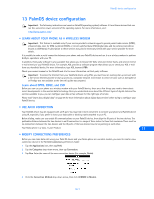 46
46 -
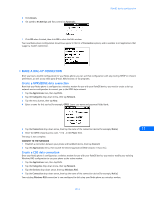 47
47 -
 48
48 -
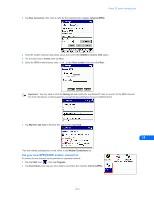 49
49 -
 50
50 -
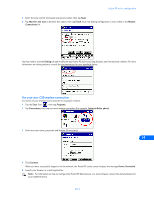 51
51 -
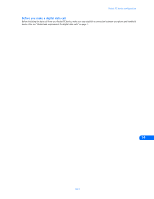 52
52 -
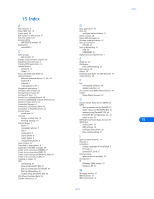 53
53 -
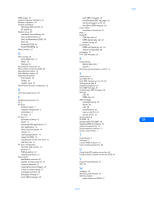 54
54 -
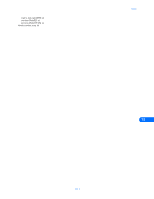 55
55
 |
 |

