Nokia 6108 User Guide - Page 17
Getting started, Remove and mount the back cover, For cover with stylus holder, For flat cover
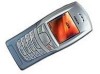 |
View all Nokia 6108 manuals
Add to My Manuals
Save this manual to your list of manuals |
Page 17 highlights
2. Getting started Getting started ■ Remove and mount the back cover There are two different back covers in your sales package. One is with the stylus holder to carry the stylus, the other is flat. You can choose which one to use. Below are instructions on how to remove and mount the two kinds of back covers. For cover with stylus holder 1. Slide the stylus toward the top end of the phone to remove (1). 3. Position the back cover as shown in the illustration (5). Slide the back cover toward the top end of the phone to lock (6). 4. Slide the stylus toward the bottom end of the phone until it reaches the end of the slot (7). 2. Press down the back cover release button with the stylus (2), and slide the back cover slightly toward the bottom end of the phone (3). Lift the back cover to remove (4). For flat cover 1. Press the back cover release button (1), slide the back cover slightly toward the bottom end of the phone (2), and lift the back cover to remove. 5















