Nokia 6108 User Guide - Page 47
Replying to an e-mail message, Changing the e-mail encoding, setting, Inbox, Other folders and Other
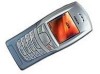 |
View all Nokia 6108 manuals
Add to My Manuals
Save this manual to your list of manuals |
Page 47 highlights
Menu functions Replying to an e-mail message 1. While reading or viewing the message, press Options. You can, for example, delete, reply, reply to all, forward or archive the message that you are reading. 2. Select Reply to reply to an e-mail. Select Original text to include the original message in the reply or select Empty screen. 3. Press Options and select Send e-mail and Send now to send the message to the displayed number. Changing the e-mail encoding setting You can change the encoding setting of the e-mail through the following steps: 1. While reading or viewing the message, press Options. 2. Select Char. encoding. 3. The available options are: Unicode (UTF-8), Chinese simplified, Tra. Chinese (Big5) and E-Mail default. You can choose the settings you want. The default setting is Unicode (UTF-8). Inbox, Other folders and Other options Your phone also has the following folders and options in the E-mail menu: • Inbox for saving e-mails that you have downloaded from your e-mail account. • Other folders, including the following sub-folders: • Outbox for saving e-mails that have not been sent, if you have selected Send later, see "Composing and sending an e-mail" on page 33. • Drafts for saving unfinished e-mails. • Sent items for saving e-mails that have been sent. • Archive for organising and saving your e-mails. • Other options, for you to perform the following operations: • Send now to send the e-mail immediately. • Retrieve and send to download new e-mail messages and to send e-mails that have been saved in the Outbox folder. • Delete messages to delete the mail you do not need. • Settings to activate a mailbox or edit an active mailbox. 35















