Nokia 6108 User Guide - Page 45
Composing and sending an, e-mail, Message, Create e-mail, Search
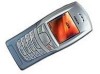 |
View all Nokia 6108 manuals
Add to My Manuals
Save this manual to your list of manuals |
Page 45 highlights
Menu functions Note e-mail is a network service, and whether you can successfully send or receive e-mails with your phone depends on your operator and service providers. Note that your phone can not read any attachment included in e-mail and you are not able to conduct any further operation on the attachment in the e-mail. However, an attachment included in e-mail may reduce memory available in your phone. Before you can send and retrieve any e-mails, you need to do the following: • You need an active e-mail account and e-mail service settings. For the availability of your e-mail account and e-mail service settings, contact your e-mail service provider. • Activate the e-mail service settings that you have obtained from your network operator or e-mail service provider, see "Options available for the e-mail application" on page 37 and "Keying in the service settings manually" on page 77. • You also need to set the e-mail settings on your phone, see "E-mail settings" on page 36. Composing and sending an e-mail Note: When sending e-mails, your phone may display the words Message sent. This is an indication that the e-mail has been sent by your phone to the e-mail server. This is not an indication that the e-mail has been received at the intended destination. For more details about e-mail services, check with your service provider. 1. Press Menu and select Messages, E-mail, Open and Create e-mail. 2. Key in or use the stylus to write the recipient's e-mail address, press Options and select OK. Or: Press Options and select Search to search for the e-mail address in contacts and select OK. 3. You can key in or use the stylus to write a subject for the e-mail if you want, then press Options and select OK. 4. Write with the stylus or Key in the e-mail message, see "Handwriting input method" on page 14 or "Keypad input methods" on page 20. The number of characters that you can key in is shown on the top right of the display. 33















