Nokia 6108 User Guide - Page 73
To-do list, When the phone sounds an, alarm for a note
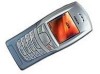 |
View all Nokia 6108 manuals
Add to My Manuals
Save this manual to your list of manuals |
Page 73 highlights
Menu functions • Call - Enter the phone number, press Options and select Save. Enter the name, press Options and select Save. (Instead of entering the phone number, press Options to search for the name and number in the contacts.) Then enter the time for the call and press OK. To set the alarm for the note, select With tone or Silent (no alarm tone) and then set the alarm time. • Birthday - Enter the person's name (or press Options and search for it in the contacts), press Options and select Save. Then enter the year of birth, and press OK. To set the alarm for the note, select With tone or Silent (no alarm tone) and then set the alarm time. • Memo - Enter the note, press Options and select Save. Enter and confirm the start day and the end day for the note respectively. To set the alarm for the note, select With tone or Silent (no alarm tone) and then set the alarm time. • Reminder - Enter the subject for the reminder, press Options and select Save. To set the alarm for the note, select Alarm on and then set the alarm time. When you have set the alarm, the indicator is displayed when you view the notes. When the phone sounds an alarm for a note The phone beeps, and displays the note. With a call note on the display, you can call the displayed number by pressing . To stop the alarm and view the note, press View. To stop the alarm without viewing the note, press Exit. Note the alarm you set here will not work when the phone is switched off. To-do list You can save a note for a task that you have to do, select a priority level for the note and mark it as done when you have completed it. You can sort the notes by priority or by date. The to-do list uses shared memory. Refer to "Shared memory" on page xiv. Press Menu, select Organiser, then To-do list. The list of notes is shown. Press Options, or scroll to the desired note and press Options. • To add a new task, select Add. Enter the subject for the note. When you have keyed in the maximum number of characters for a task, no further characters are accepted. Press Options and select Save. Select the priority for the task, High, Medium, or Low. The phone automatically sets the deadline without an alarm for the task. 61















