Nokia 6108 User Guide - Page 28
Handwriting input modes, Input mode indicator and recognition scope
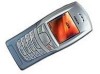 |
View all Nokia 6108 manuals
Add to My Manuals
Save this manual to your list of manuals |
Page 28 highlights
Handwriting input method 9. When entering Chinese text, tap to get a list of predicted Chinese characters based on the Chinese character to the left of the cursor or the highlighted character. Predictive input is only available when you are inputting Chinese. Note that depending on the market you are in, your phone only allows you to either input Traditional Chinese or Simplified Chinese. For example, phones sold in mainland China only allow you to input Simplified Chinese, not Traditional Chinese. Tip: If the highlighted candidate character or letter in the candidate list (not the predicted list) is what you want, you can continue writing. The phone inputs the character automatically. ■ Handwriting input modes Different handwriting input modes are available in your phone for entering different types of text. This narrows down the recognition scope for each mode and thus enable Input mode indicator and recognition scope Mode Indicator Simplified Chinesea Traditional Chineseb Upper case Recognition scope • Simplified Chinese characters. • Some frequently used full-width punctuation marks and symbols, for example • Traditional Chinese characters. • Some frequently used full-width punctuation marks and symbols. • Capital English letters. • Some frequently used half-width punctuation marks and symbols, for example 16















