Nokia 6108 User Guide - Page 6
Contents - battery
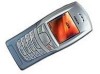 |
View all Nokia 6108 manuals
Add to My Manuals
Save this manual to your list of manuals |
Page 6 highlights
Contents FOR YOUR SAFETY xi Network services xii Chargers and enhancements .......xii General information xiii Stickers in the sales package ...... xiii Access codes xiii Shared memory xiv 1. Your phone 1 Keys 1 Functions of the flip cover 2 Stylus and touch pad 2 Connectors 2 Standby mode 3 Screen saver 3 Wallpaper 3 Essential indicators in standby mode 3 2. Getting started 5 Remove and mount the back cover 5 For cover with stylus holder 5 For flat cover 5 Install the SIM card and the battery 6 Charging the battery 7 Switching the phone on and off .... 7 Access menu functions 8 Help text 8 Keypad lock (Keyguard 8 Lock the keypad 8 Unlock the keypad 9 Handle incoming calls when keypad is locked 9 Put on the wrist strap 9 3. Call functions 10 Make a call 10 Answer a call 10 Reject a call 10 End a call 10 Call your voice mailbox (network service 11 Redial recently dialled numbers... 11 Speed dial a phone number........... 11 In-call options 11 Make a new call 11 Handle a waiting call 12 Swap calls (network service)......... 12 Transfer calls (network service).... 12 Make a conference call 12 Loudspeaker 13 Answering or ending a call with the flip cover 13 4. Handwriting input method ... 14 Writing with the stylus 15 Handwriting input modes 16 Input mode indicator and recognition scope 16 Switching between handwriting input modes 17 Recognition timeout 18 Use gestures 18 Touch pad tone 19 5. Keypad input methods........... 20 Setting predictive text input on or off 20 Using predictive text input 20 Writing compound words 21 Using traditional text input........... 21 Tips for writing text 22 viii















