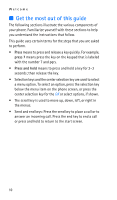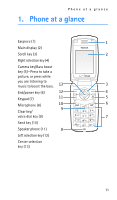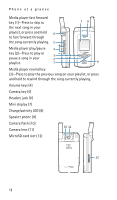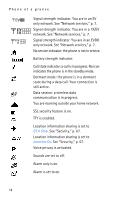Nokia 6315i Nokia 6315i User Guide in English - Page 13
Charge/activity LED 8, Headset jack 6
 |
UPC - 758478027028
View all Nokia 6315i manuals
Add to My Manuals
Save this manual to your list of manuals |
Page 13 highlights
Phone at a glance Media player fast forward key (1)-Press to skip to the next song in your playlist, or press and hold to fast forward through the song currently playing. Media player play/pause key (2)-Press to play or pause a song in your playlist. Media player rewind key (3)-Press to play the previous song on your playlist, or press and hold to rewind through the song currently playing. Volume keys (4) Camera key (5) Headset jack (6) Mini display (7) Charge/activity LED (8) Speaker phone (9) Camera flash (10) Camera lens (11) MicroSD card slot (12) 12
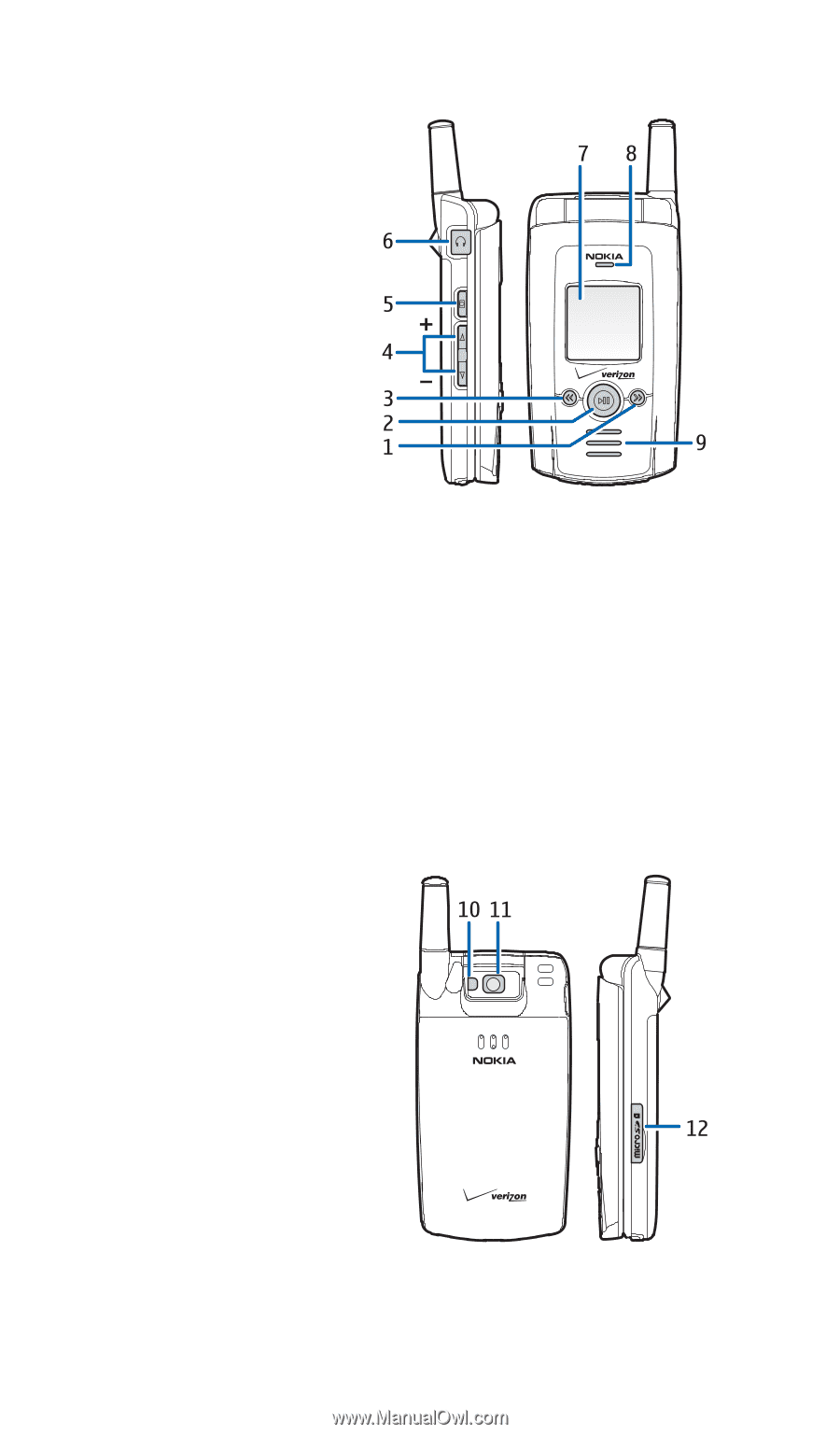
Phone at a glance
12
Media player fast forward
key (1)—Press to skip to
the next song in your
playlist, or press and hold
to fast forward through
the song currently playing.
Media player play/pause
key (2)—Press to play or
pause a song in your
playlist.
Media player rewind key
(3)—Press to play the previous song on your playlist, or press
and hold to rewind through the song currently playing.
Volume keys (4)
Camera key (5)
Headset jack (6)
Mini display (7)
Charge/activity LED (8)
Speaker phone (9)
Camera flash (10)
Camera lens (11)
MicroSD card slot (12)