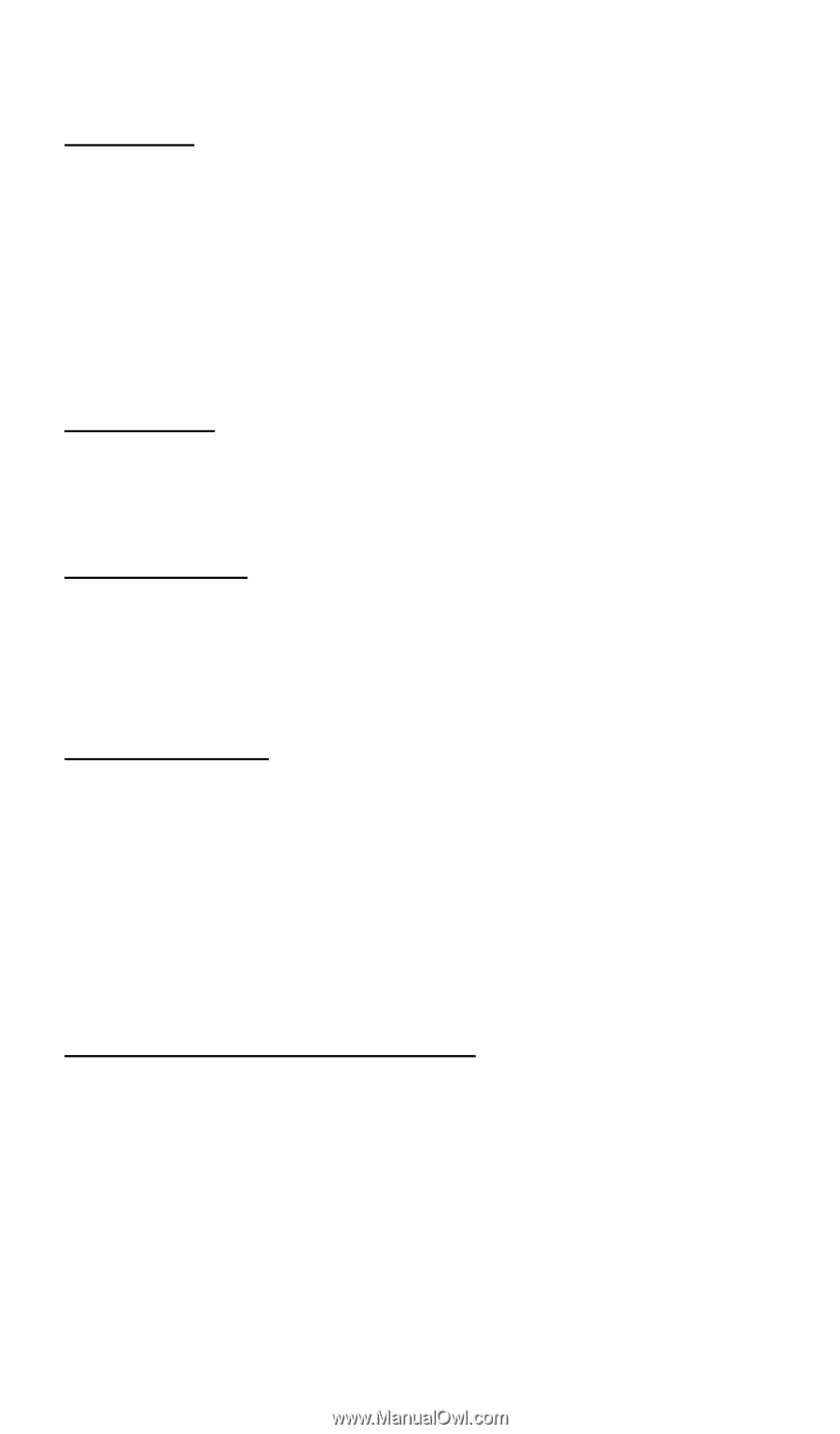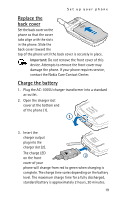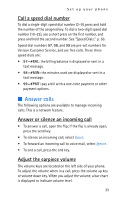Nokia 6315i Nokia 6315i User Guide in English - Page 25
Caller ID, Picture ID, Silent mode, Vibrate mode, Other options during a call
 |
UPC - 758478027028
View all Nokia 6315i manuals
Add to My Manuals
Save this manual to your list of manuals |
Page 25 highlights
Set up your phone Caller ID To display both the name and number of the person calling you, the caller's identity must be stored in the contact list. If the caller is not in the contact list, only the phone number is displayed, or the incoming caller number may be shown as RESTRICTED or UNAVAILABLE. The date and time when the incoming call arrives is always displayed. Picture ID You can assign a picture to display with incoming calls from contacts. See "Assign picture ID," p. 52. Silent mode To turn sounds off, press the volume down key until All Sounds Off is displayed. To turn sounds back on, press the volume up key until the desired level is reached. Vibrate mode To turn vibrate only mode on for your phone and silence all other sounds, press the volume down key to reduce the volume until Vibrate Only is displayed. To turn the vibrate mode on with the ringtone, select Menu > Settings & Tools > Sounds Settings > Call Sounds > Call Vibrate > On > OK. Other options during a call The following additional options are available when you are in a call: Send TXT Msg-Send or retrieve messages. Contacts-Search your contact list. Recent Calls-Check recent calls. 24