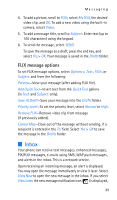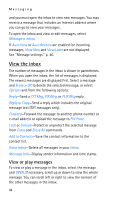Nokia 6315i Nokia 6315i User Guide in English - Page 46
Save Quick Text, Add To Contacts
 |
UPC - 758478027028
View all Nokia 6315i manuals
Add to My Manuals
Save this manual to your list of manuals |
Page 46 highlights
Messaging With the message open, you can select from the following: Forward-Forward the message to another recipient. Erase-Delete the message (messages without sound or FLIX files attached only). Save FLIX-Save the FLIX file. You can rename the FLIX file before saving. Save PIX-Save the PIX file. You can rename the PIX file before saving. Save Sound-Save the sound file. You can rename the sound file before saving. Save As Ringtone-Save as a ringtone. You can rename the ringtone file before saving. Save Quick Text-Save the message text in the Quick Text gallery. Lock-Locks the FLIX file so that it cannot be deleted from the My FLIX gallery. Add To Contacts-Save the contact information to the contact list. Message Info-Display sender information and time stamp. Mute or Unmute-Turn on or off the sound of a sound object (messages with sound or FLIX files attached only). PLAY-Start the FLIX playback (FLIX message with FLIX file attached only). REPLY-Send a TXT Msg, PIX Msg, or FLIX Msg reply. This option is not available if you are viewing a FLIX message with a FLIX file attached. Options-Select from the available options. 45