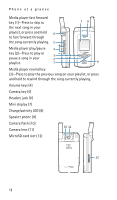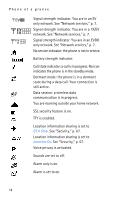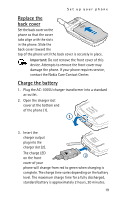Nokia 6315i Nokia 6315i User Guide in English - Page 18
Set up your phone
 |
UPC - 758478027028
View all Nokia 6315i manuals
Add to My Manuals
Save this manual to your list of manuals |
Page 18 highlights
Set up your phone 2. Set up your phone ■ Antenna Your phone has both an internal and external antenna. The wireless signal antenna is external and located toward the top of the phone. To improve the signal strength on your phone, extend the external antenna as far as possible while in use. An internal GPS antenna is activated when you place an emergency call or when you select Location On from the Location menu. See "Security," p. 67. Hold the phone as you would any other telephone with the antenna area pointed up and over your shoulder. As with any other radio transmitting device, do not touch the antenna unnecessarily when the phone is switched on. Contact with the antenna affects call quality and may cause the phone to operate at a higher power level than otherwise needed. Not touching the antenna area during a phone call optimizes the antenna performance and battery life. 17