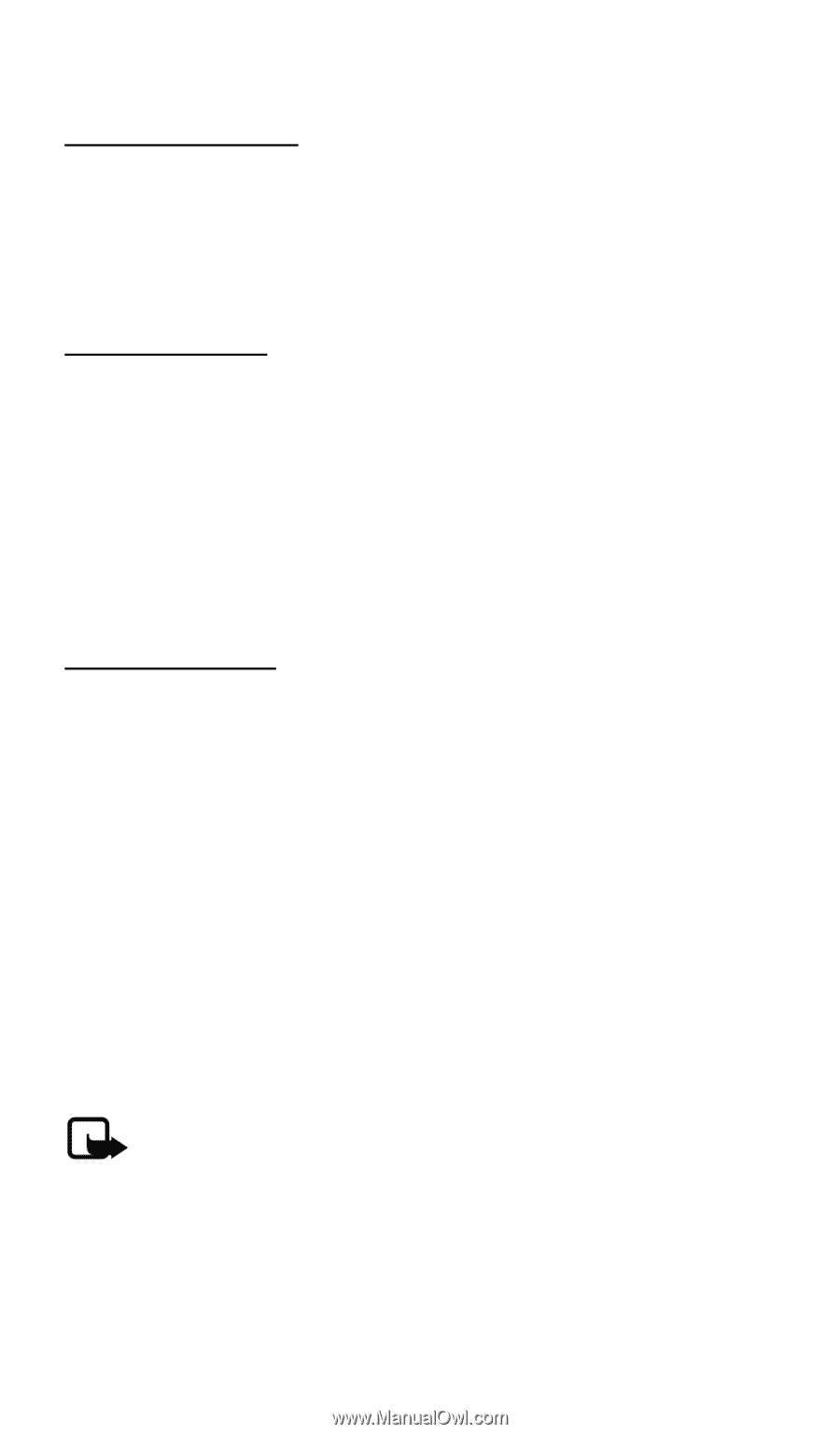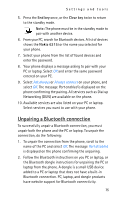Nokia 6315i Nokia 6315i User Guide in English - Page 71
One-touch dial, Voice privacy, Voice services, Settings & Tools, Call Settings, One Touch
 |
UPC - 758478027028
View all Nokia 6315i manuals
Add to My Manuals
Save this manual to your list of manuals |
Page 71 highlights
Settings and tools One-touch dial To initiate a speed dial call by entering the speed dial digits, select Menu > Settings & Tools > Call Settings > One Touch Dial > On or Off. If set to Off, speed dial numbers designated in your contact list do not function. See "Speed Dials," p. 56. Voice privacy To set the voice privacy feature for CDMA calls, select Menu > Settings & Tools > Call Settings > Voice Privacy > On or Off. The voice privacy feature protects the privacy of your current phone conversation from other callers placing phone calls on your same network. CDMA offers inherent voice privacy that protects the identity of users and makes interception very difficult. This is a network service. Voice services Before using voice services, note the following: • Voice tags are not language-dependent. They are dependent on the speaker's voice. • You must say the name exactly as you said it when you recorded it. • Voice tags are sensitive to background noise. Record voice tags, and use them in a quiet environment. • Voice tag recording prompts are turned off when your phone is in All Sounds Off mode. • Very short names are not accepted. Use long names, and avoid similar names for different numbers. Note: Using voice tags may be difficult in a noisy environment or during an emergency, so you should not rely solely upon voice dialing in all circumstances. To access the voice services available with your phone, select Menu > Settings & Tools > Call Settings > Voice Services and one of the available options. 70