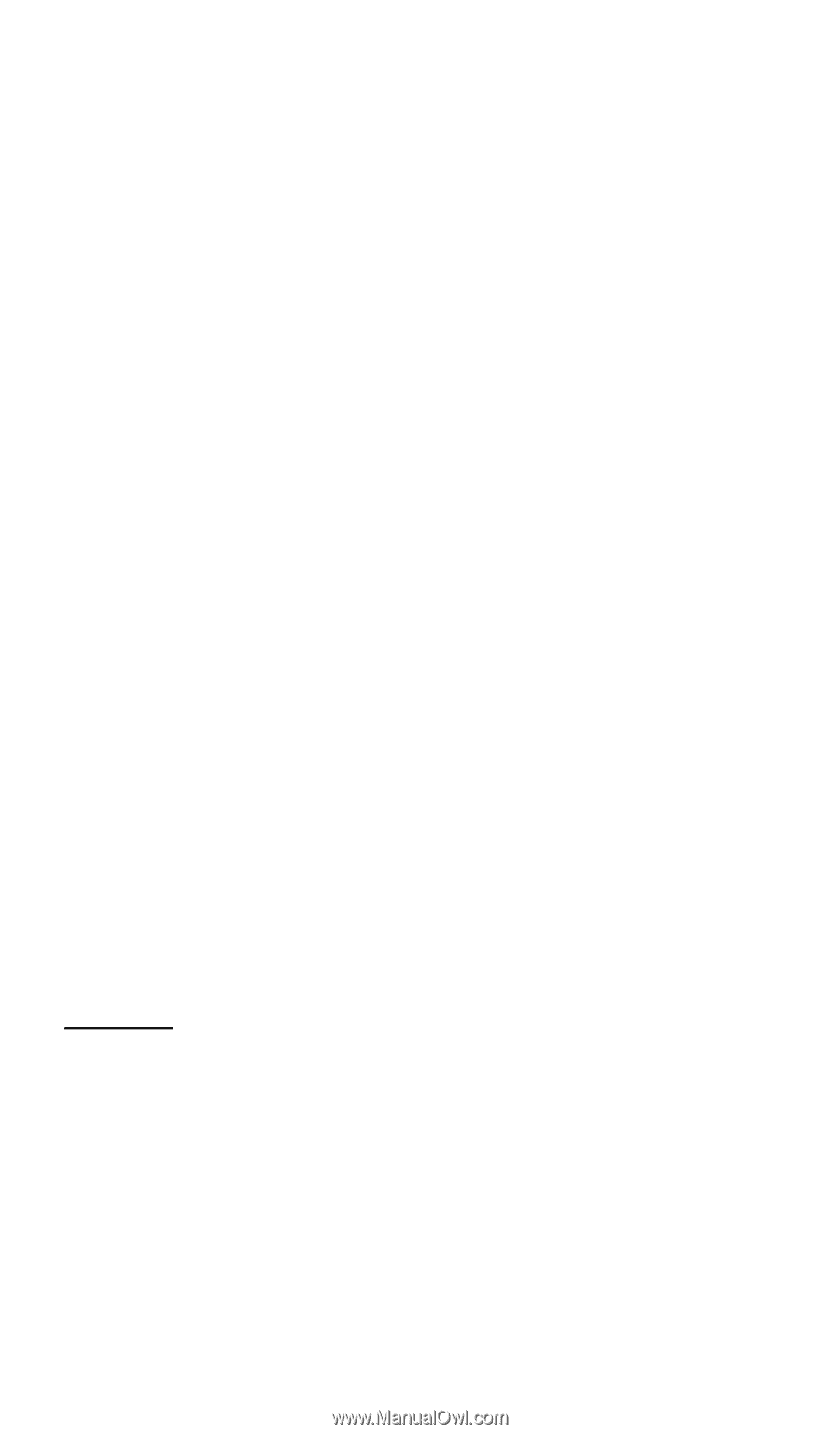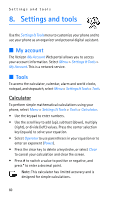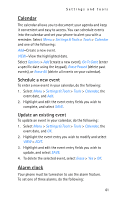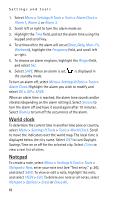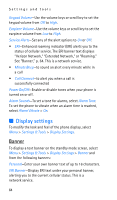Nokia 6315i Nokia 6315i User Guide in English - Page 65
Display settings, Banner
 |
UPC - 758478027028
View all Nokia 6315i manuals
Add to My Manuals
Save this manual to your list of manuals |
Page 65 highlights
Settings and tools Keypad Volume-Use the volume keys or scroll key to set the keypad volume from Off to High. Earpiece Volume-Use the volume keys or scroll key to set the earpiece volume from Low to High. Service Alerts-Set any of the alert options to On or Off: • ERI-Enhanced roaming indicator (ERI) alerts you to the status of cellular service. The ERI banner text displays "Verizon Network," "Extended Network," or "Roaming." See "Banner," p. 64. This is a network service. • Minute Beep-to sound an alert every minute while in a call • Call Connect-to alert you when a call is successfully connected Power On/Off-Enable or disable tones when your phone is turned on or off. Alarm Sounds-To set a tone for alarms, select Alarm Tone. To set the phone to vibrate when an alarm time is reached, select Alarm Vibrate > On. ■ Display settings To modify the look and feel of the phone display, select Menu > Settings & Tools > Display Settings. Banner To display a text banner on the standby mode screen, select Menu > Settings & Tools > Display Settings > Banner and from the following banners: Personal-Enter your own banner text of up to 16 characters. ERI Banner-Display ERI text under your personal banner, alerting you to the current cellular status. This is a network service. 64