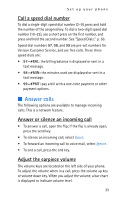Nokia 6315i Nokia 6315i User Guide in English - Page 26
Mute function, Voice Privacy, Unmute
 |
UPC - 758478027028
View all Nokia 6315i manuals
Add to My Manuals
Save this manual to your list of manuals |
Page 26 highlights
Set up your phone Voice Privacy-Protect the privacy of your current phone conversation from other callers placing phone calls on your same network. Contact Verizon for the availability of Voice Privacy in your area. Mute function When in a call, select Mute to prevent the other party from hearing your voice while allowing you to hear the other party. Select Unmute to turn off this feature. 25
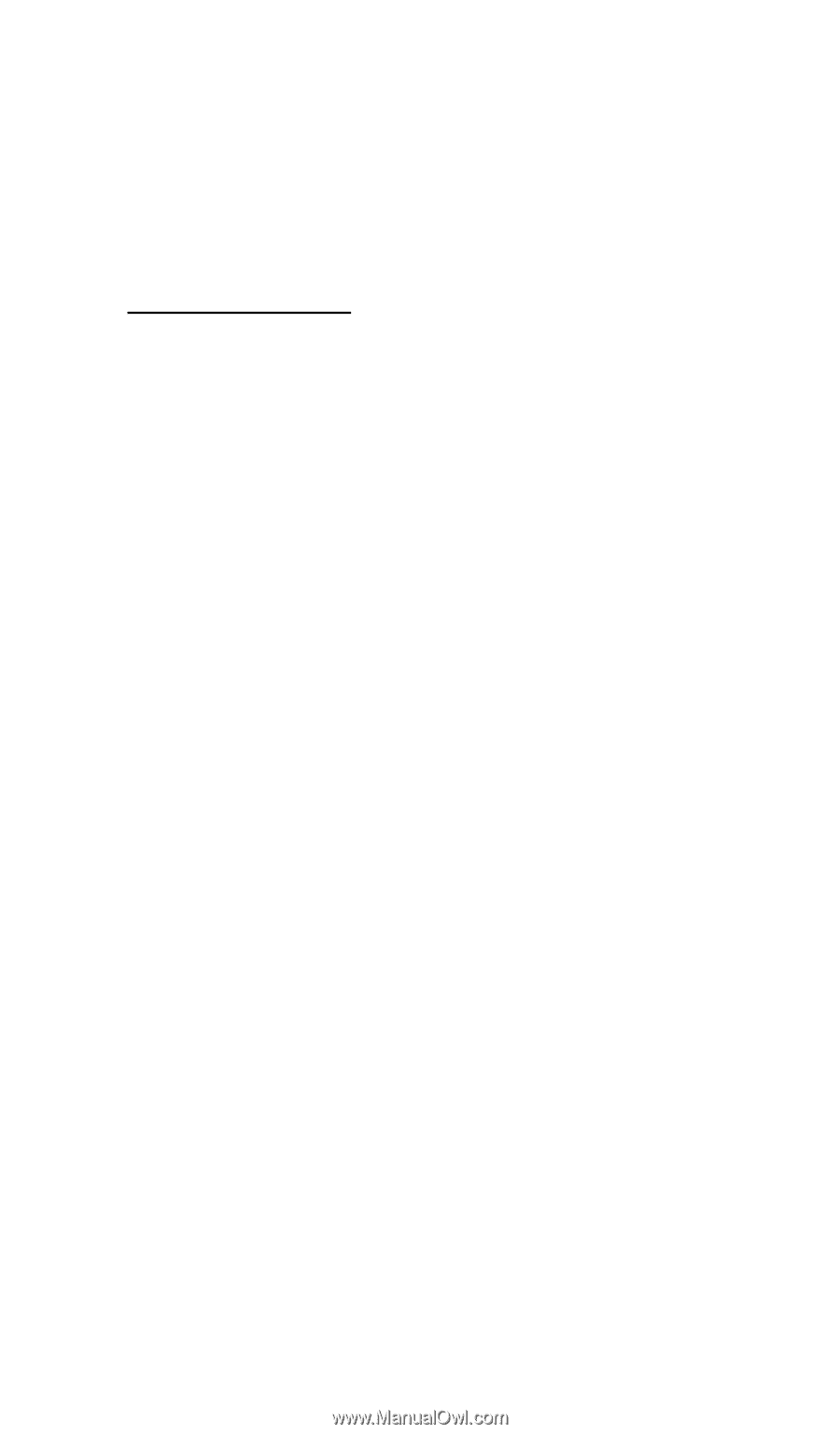
Set up your phone
25
Voice Privacy
—Protect the privacy of your current phone
conversation from other callers placing phone calls on your
same network. Contact Verizon for the availability of Voice
Privacy in your area.
Mute function
When in a call, select
Mute
to prevent the other party from
hearing your voice while allowing you to hear the other party.
Select
Unmute
to turn off this feature.