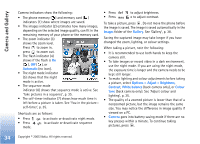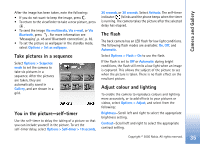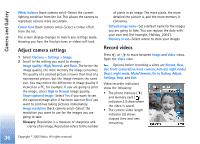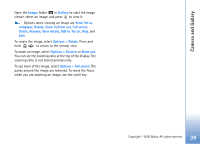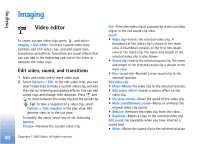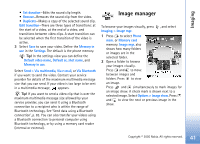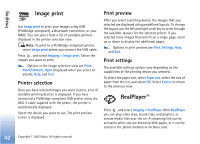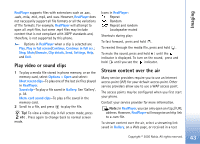Nokia 6680 User Guide - Page 39
Images, Gallery, Set as, wallpaper, Rotate, Zoom in, Zoom out, Full screen, Delete, Rename
 |
View all Nokia 6680 manuals
Add to My Manuals
Save this manual to your list of manuals |
Page 39 highlights
Camera and Gallery Open the Images folder in Gallery to start the image viewer, select an image, and press to view it. Options when viewing an image are Send, Set as wallpaper, Rotate, Zoom in/Zoom out, Full screen, Delete, Rename, View details, Add to 'Go to', Help, and Exit. To rotate the image, select Options > Rotate. Press and hold to return to the normal view. To zoom an image, select Options > Zoom in or Zoom out. You can see the zooming ratio at the top of the display. The zooming ratio is not stored permanently. To see more of the image, select Options > Full screen. The panes around the image are removed. To move the focus when you are zooming an image, use the scroll key. 39 Copyright © 2005 Nokia. All rights reserved.

Camera and Gallery
39
Copyright © 2005 Nokia. All rights reserved.
Open the
Images
folder
in
Gallery
to start the image
viewer, select an image, and press
to view it.
Options when viewing an image are
Send
,
Set as
wallpaper
,
Rotate
,
Zoom in
/
Zoom out
,
Full screen
,
Delete
,
Rename
,
View details
,
Add to 'Go to'
,
Help
, and
Exit
.
To rotate the image, select
Options
>
Rotate
. Press and
hold
to return to the normal view.
To zoom an image, select
Options
>
Zoom in
or
Zoom out
.
You can see the zooming ratio at the top of the display. The
zooming ratio is not stored permanently.
To see more of the image, select
Options
>
Full screen
. The
panes around the image are removed. To move the focus
when you are zooming an image, use the scroll key.