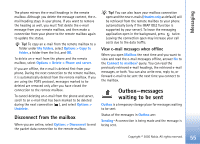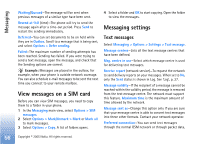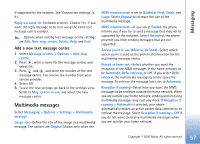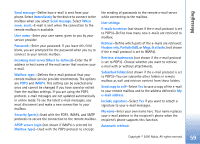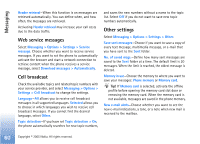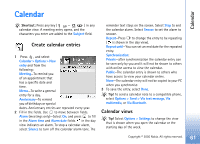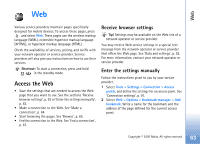Nokia 6680 User Guide - Page 58
E-mail, Mailbox in use
 |
View all Nokia 6680 manuals
Add to My Manuals
Save this manual to your list of manuals |
Page 58 highlights
Messaging Allow anon. messages-Select No if you want to reject messages coming from an anonymous sender. Receive adverts-Define whether you want to receive multimedia message advertisements or not. Receive report (network service)-Select Yes if you want the status of the sent message to be shown in the Log. Note: Receiving a delivery report of a multimedia message that has been sent to an e-mail address might not be possible. Deny report sending-Select Yes if you do not want your phone to send delivery reports of received multimedia messages. Message validity-If the recipient of a message cannot be reached within the validity period, the message is removed from the multimedia messaging centre. The network must support this feature. Maximum time is the maximum amount of time allowed by the network. Tip! You may also obtain the multimedia and e-mail settings from your service provider through a configuration message. Contact your service provider for more information. See 'Data and settings' on p. 52 E-mail Select Messaging > Options > Settings > E-mail, or in the mailbox main view, select Options > E-mail settings, and select from the following: Mailbox in use-Select which mailbox you want to use for sending e-mail. Mailboxes-Opens a list of mailboxes that have been defined. If no mailboxes have been defined, you are prompted to do so. Select a mailbox to change the settings: Mailbox settings: Mailbox name-Enter a descriptive name for the mailbox. Access point in use (Must be defined)-Choose an Internet access point (IAP) for the mailbox. See 'Connection settings', p. 91. My e-mail address (Must be defined)-Enter the e-mail address given to you by your service provider. Replies to your messages are sent to this address. Outgoing mail server (Must be defined)-Enter the IP address or host name of the mail server that sends your e-mail. You may only be able to use the outgoing server of your network operator. Contact your service provider for more information. 58 Copyright © 2005 Nokia. All rights reserved.