Nokia 7600 User Guide - Page 113
Usage rights, Organiser
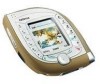 |
UPC - 738642102898
View all Nokia 7600 manuals
Add to My Manuals
Save this manual to your list of manuals |
Page 113 highlights
Copyright protections may prevent some images, ringing tones, and other content from being copied, modified, transferred or forwarded. Usage rights Your phone supports usage rights to protect content that you have stored in the phone. A piece of content, such as a ringing tone, can be protected and associated with certain usage rules, for example the number of usage times. The usage rules are defined in the content's usage rights that can be delivered with the content or separately, depending on the service provider. You may be able to update these rights. Always check the delivery terms of any content and usage rights before acquiring them, as they may be subject to a fee. ■ Organiser (Menu 10) This menu contains an alarm clock, calendar, to-do list and electronic wallet. To access this menu: Press Menu in standby mode and select Organiser. Note: Your phone must be switched on to use the functions in the Organiser menu. Do not switch the phone on when wireless phone use is prohibited or when it may cause interference or danger. Copyright © 2003 Nokia. All rights reserved. 113















